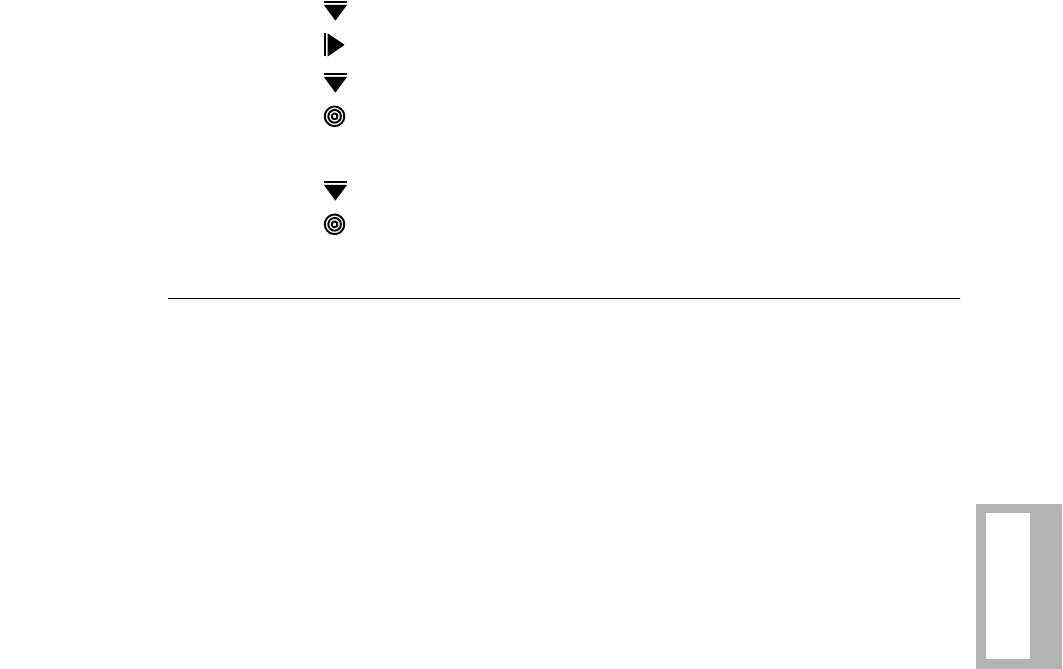
Troubleshooting Guide 6-11
Troubleshooting
Initiating and Terminating Tests from the Modem’s Front Panel
To initiate a test from the modem’s front panel:
1) Press until you reach the TEST OPTS category.
2) Press until you reach Test=End Test.
3) Press until Test=LAL (for example)
4) Press to start the test.
To terminate a test from the modem’s front panel:
1) Press until Test=End Test.
2) Press to stop the test.
Synchronous Data Compression (SDC) Testing
When performing diagnostic tests in SDC mode, note the following:
• All tests are supported
• When initiating the following “online” tests:
— Remote digital loopback
— Remote digital loopback pattern
— Data mode pattern
— Local digital loopback
during SDC connection, the modem falls back to Direct mode (Mode=Direct,
AT
*
SM) to run the test. If the modem is set for internal timing
(Clock=Internal, AT&X) the DTE clock is changed to match the DCE rate. If
the modem is set for external timing (Clock=External, AT&X), the clock rate
provided may not match the DCE rate and the test will not function. (Set
Clock=Internal temporarily to complete testing, and then reset to External.)
• To test the synchronous data path’s integrity while running loopback tests, set
the modem for one of the asynchronous buffered modes (Mode=Normal,
Reliable, Auto Reliable, or Speed Auto Reliable).


















