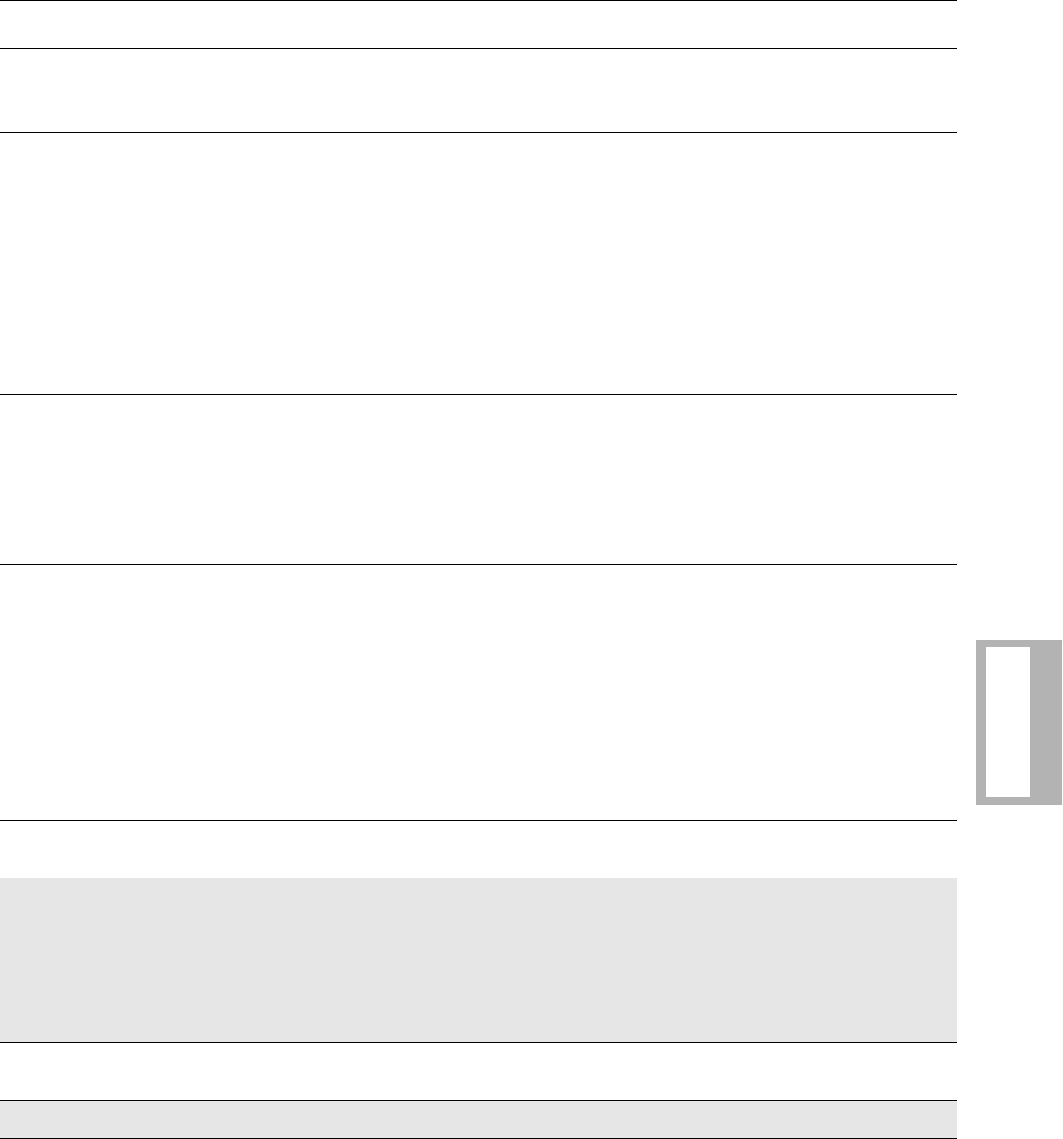
Configuration Quick Reference A-13
Configuration
Quick-Reference
AT&W2 =2 Save changes to Option Set 2.
AT&W3 =3 Save changes to Option Set 3.
AT&W4 =4 Save changes to Option Set 4.
Clock
Clock
Sets modem timing and applies to synchronous applications only. For most dial applications,
use internal timing.
AT&X0 =Internal The modem uses internal timing; timing signals are passed on EIA/TIA 232-D Pin 15 (V.24
circuit 114). Internal timing is used for most applications.
AT&X1 =External The modem uses external timing; timing signals are passed on EIA/TIA 232-D Pin 24 (V.24
circuit 113). Internal timing is used for most applications.
AT&X2 =Loopback The modem uses loopback timing; timing signals are passed on EIA/TIA 232-D Pin 17 (V.24
circuit 115).
NOTE
: This selection is not available in SDC mode. If you select loopback with
SDC mode enabled, the modem uses internal timing instead.
AT & Y 0
Power Up In
=Old
Power Up In Option Set
When you turn on the modem, it automatically uses the last saved option set.
AT&Y1 =1 When you turn on the modem, it automatically uses Option Set 1.
AT&Y2 =2 When you turn on the modem, it automatically uses Option Set 2.
AT&Y3 =3 When you turn on the modem, it automatically uses Option Set 3.
AT&Y4 =4 When you turn on the modem, it automatically uses Option Set 4.
AT & Zn
Enter Phone #
=1–9
Enter Telephone Numbers (where n=1-9)
Lets you store up to nine telephone numbers in the modem’s “address book” of up to 50
characters each. To enter a number into the address book: enter the AT&Z or AT
*
CN
command, the telephone book address (1-9), a comma, and the telephone number to store. For
example, to store the number 1-222-555-444 in memory location 3, enter:
AT
*
CN3,12225554444<CR>
If you enter AT&Z or AT
*
CN without specifying a memory location, the modem stores the
number in address 1. If no telephone number follows AT&Z or AT
*
CN, the specified memory
location’s telephone number is deleted. NOTE: When dialing telephone numbers, you can
include dial modifiers to instruct the modem how and when to dial a call. Refer to Table A-4.
AT
*
AA0
Answer
=Manual
Answer
An incoming call must be answered manually.
AT
*
AAl Answer=Ring #
1
The modem automatically answers an incoming call after the first ring.
AT
*
AA2 =Ring # 2 The modem automatically answers an incoming call after the second ring.
AT
*
AA3 =Ring # 4 The modem automatically answers an incoming call after the fourth ring.
AT
*
AA4 =Ring # 8 The modem automatically answers an incoming call after the eighth ring.
AT
*
AA5 =Using S0 The modem automatically answers an incoming call according to the setting of S-Register S0.
AT
*
AP0
Adaptive Rate
=Off
Adaptive Rate Feature
The modem does not use the adaptive rate feature.
Table A-1.
AT Commands, Cross-Referenced to Front Panel Options (Continued)
AT
Command
Parameter &
Option Description
Gray shading indicates country-specific options. See Appendix C for your country’s options.


















