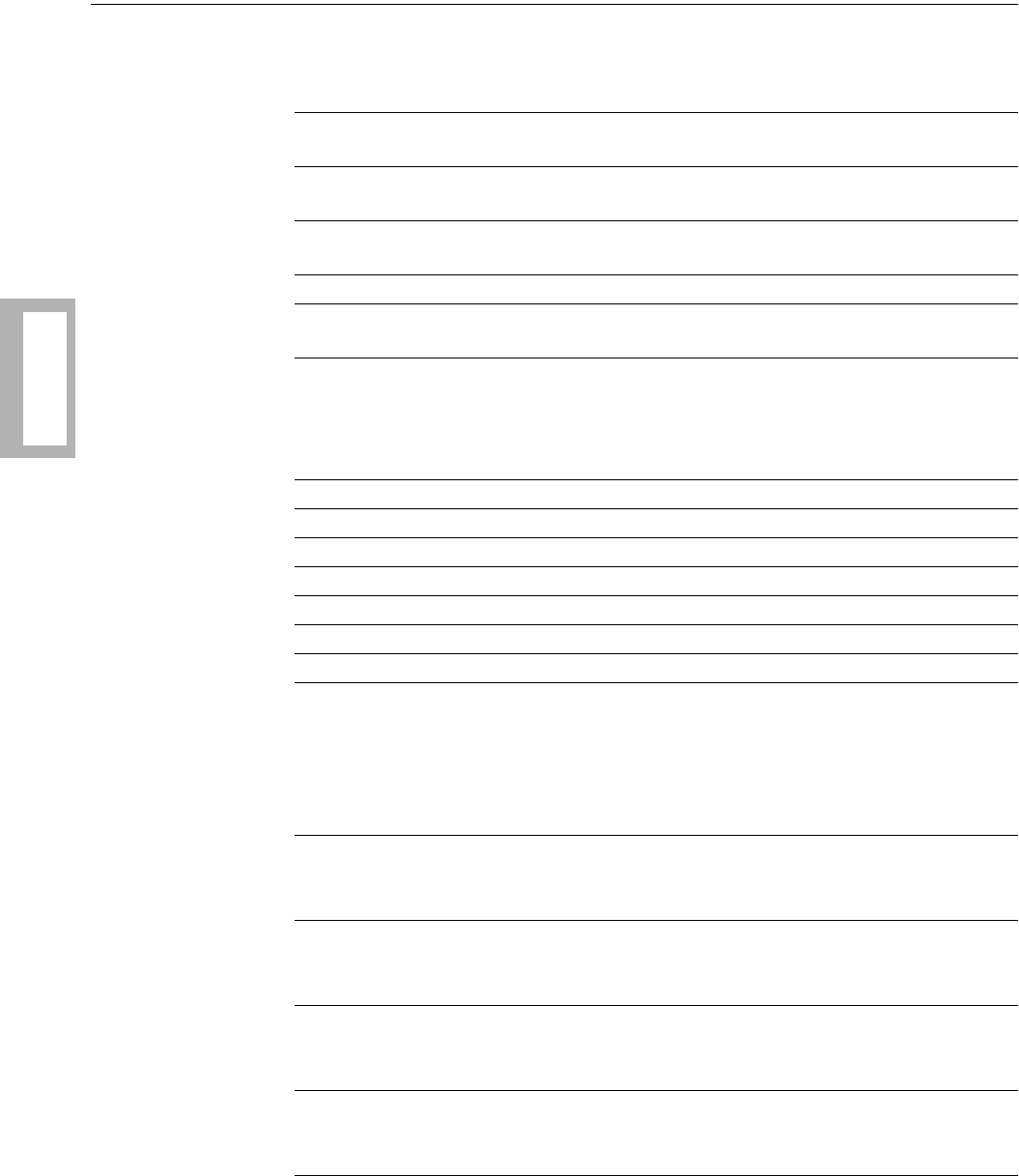
4-16 Configuring the Modem
Configuring
the Modem
326X V.32bis and 326XFAS T Modem Application Examples
This section provides application examples for each option set, and notes options
you may need to change from factory default settings for each option set.
For This Type of Application... Select...
The modem connected to a remote terminal dialing into an asynchronous
host computer (VAX, for example)
Option Set 1
The modem connected to a remote PC dialing into a LAN (remote node
and remote control application)
Option Set 1
Remote X-Terminal dialing to a UNIX workstation or PC into a central site
(for example, a UNIX-based terminal server or mini-computer)
Option Set 1
The modem connecting LANs via dial-up router/bridge Option Set 1
The modem connected to a terminal calling an X.25 network or an elec-
tronic bulletin board
Option Set 1
The modem as an answer modem connected to one of the following:
• A Front End Processor (FEP) or host computer
• An X.25 host/node
• Asynchronous router/bridge
Option Set 2
Cluster controller calling a host computer Option Set 3
Synchronous terminal calling a host computer Option Set 3
Router/bridge calling another router/bridge Option Set 3
X.25 node/host computer calling another X.25 node/host computer Option Set 3
The modem as an external restoral device for leased line failure Option Set 3
Bandwidth on demand for leased line applications Option Set 3
Synchronous Dialing from an IBM AS 400 Option Set 3
The modem as an answer modem connected to one of the following:
• An electronic bulletin board
• An asynchronous host computer
• A terminal server
• An asynchronous dial-up router/bridge
Option Set 4
(Models 3260/
62/65/67)
The modem connecting routers/bridges on a leased line Option Set 4
(Models 3261/
63/66/68)
The modem connecting an FEP to a cluster controller Option Set 4
(Models 3261/
63/66/68)
The modem connecting two FEPs Option Set 4
(Models 3261/
63/66/68)
X.25/statistical multiplexer internodal with dial restoral Option Set 4
(Models 3261/
63/66/68)


















