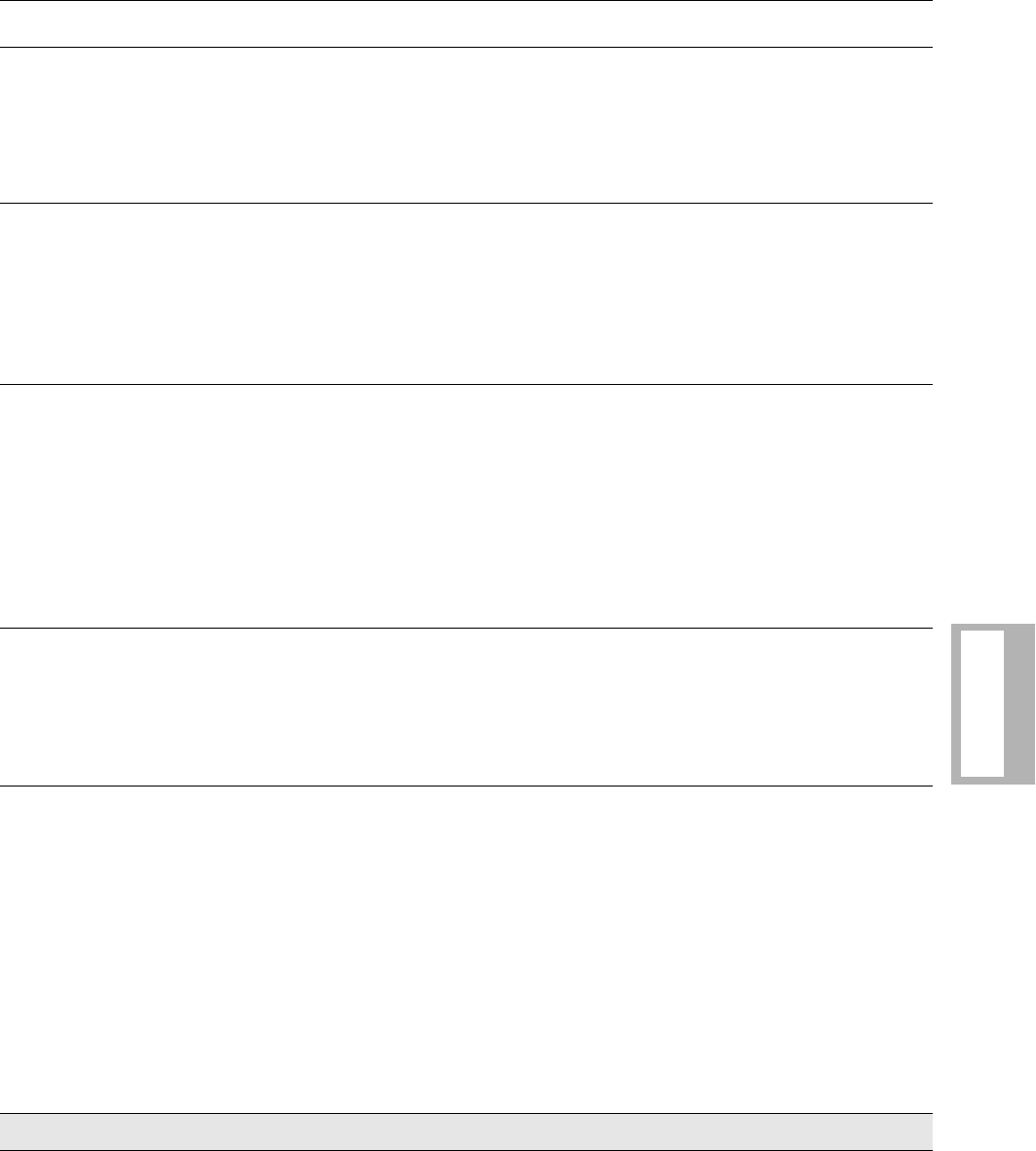
Configuration Quick Reference A-29
Configuration
Quick-Reference
AT
*
RT2 =High BER The High BER setting is less sensitive than the Low BER setting. NOTE: Telenetics recom-
mends this setting for most applications.
Using V.34, V.32bis, V.32, or V.32 Uncoded, the modem retrains when the bit error rate (BER)
exceeds approximately 10
-3
for eight seconds.
Using V.22bis, the modem retrains when the bit-error rate (BER) exceeds approximately 10
-3
for one second. When ARS is enabled, bit error rate is always used.
Speed Conver
Speed Conversion
Determines whether the modem uses the speed conversion feature. This option does not apply
when the modem is in the Direct or synchronous data transfer mode.
AT
*
SC0 =Off The modem adjusts its DTE port speed to match the speed of the negotiated data link.
AT
*
SC1 =On DTE-to-modem speed remains constant, regardless of the negotiated data link speed. (The
exception is Direct data mode, where the DTE-to-modem speed always matches the modem-
to-modem speed.)
Inactivity
DTE Inactivity
Lets you select how long the modem waits before disconnecting, when no data is transferred.
This option does not apply when the modem is set for the synchronous data transfer mode.
AT
*
SI =Off The Off option disables the inactivity timer.
AT
*
SI1 =3min The modem disconnects if 3 minutes elapses without data transfer to or from the DTE.
AT
*
SI2 Inactivity=10min The modem disconnects if 10 minutes elapses without data transfer to or from the DTE.
AT
*
SI3 =20min The modem disconnects if 20 minutes elapses without data transfer to or from the DTE.
AT
*
SI4 =30min The modem disconnects if 30 minutes elapses without data transfer to or from the DTE.
AT
*
SI5 =S30min The inactivity timeout is controlled by the value set in S-Register 30.
EC ID
Error Correction ID
Sets the ID number that modems exchange when they attempt to establish an MNP link.
AT
*
SL0 =Default The modem identifies itself with a generic MNP identification number. Use this option unless
you are certain that the remote modem(s) is a Telenetics or Motorola modem.
AT
*
SLl =Codex The modem identifies itself with a special MNP identification number. This allows one Tele-
netics or Motorola modem to recognize another during an MNP link negotiation.
Mode
Data Transfer Mode
Sets the data transfer mode for asynchronous applications, or for synchronous applications
with the 326X-SDC. The setting governs the modem’s use of error correction.
NOTE:
To
enable SDC, select one of the reliable data transfer modes (Mode=Reliable, Auto Reliable, or
Speed Dependent Auto Reliable).
AT
*
SM0 =Direct In Direct mode (asynchronous or synchronous), the modem does not use error correction. In
Direct mode, EC/DC OPT’s menu options are disabled. In data mode, the DTE speed must
match the modem speed.
AT
*
SM1 =Normal In normal mode (asynchronous), the modem does not use error correction or data compression.
The break type is assumed to be standard. In data mode, the modem uses speed conversion (if
enabled). This lets the modem automatically accommodate DTEs of different speeds.
Enable terminal flow control and Modem Flow when operating in Normal mode. Selecting
Mode=Normal results in a Direct synchronous connection in the SDC mode.
Table A-1.
AT Commands, Cross-Referenced to Front Panel Options (Continued)
AT
Command
Parameter &
Option Description
Gray shading indicates country-specific options. See Appendix C for your country’s options.


















