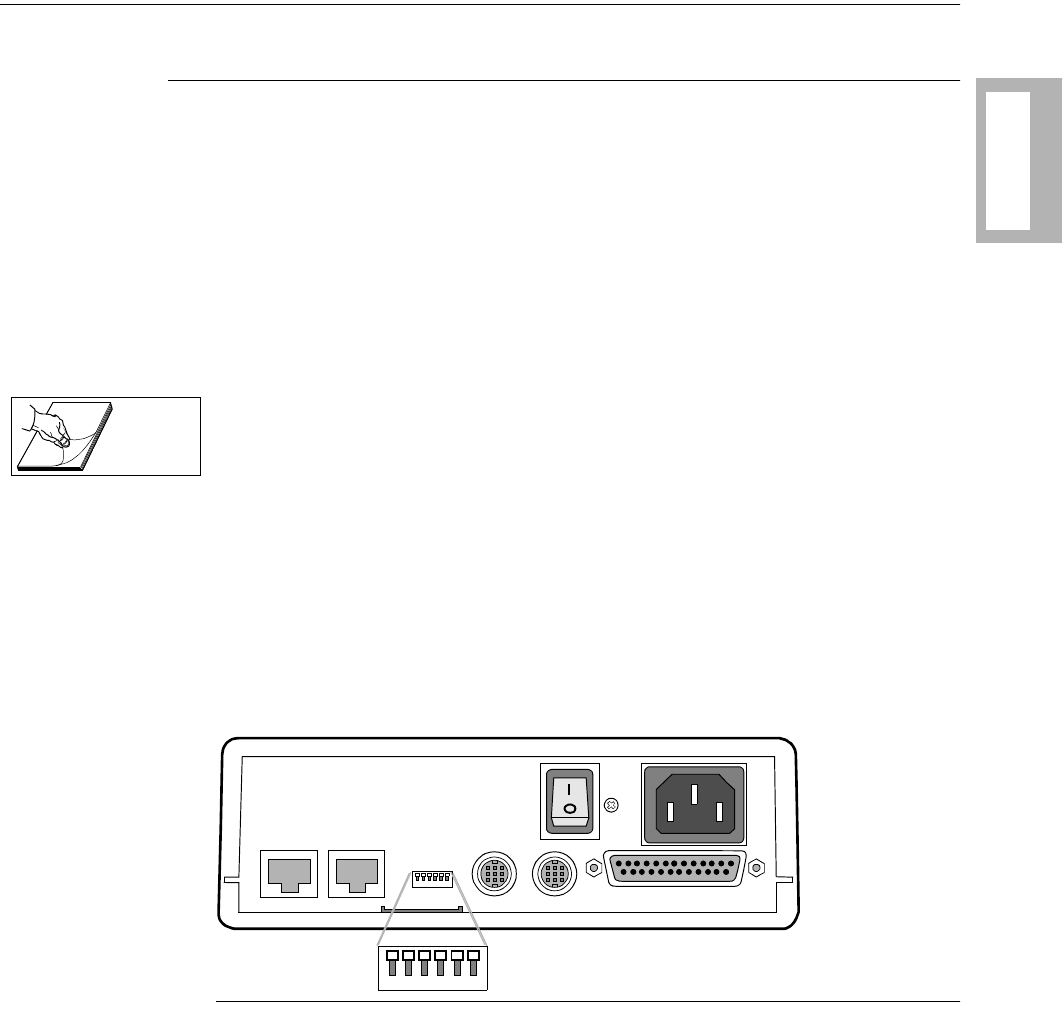
Installing the Modem 2-5
Installing
the Modem
Connecting the Modem
Rear Panel Connectors
Figures 2-2 and 2-3 show 3260/3265 and 3261/3266 standalone modem rear panels.
The rear of the modem has the following connectors:
• Modular jacks for making:
— DIAL LINE and PHONE connections (3260/3265 Modems) or
— DIAL LINE, PHONE, and LEASE LINE connections (3261/3266
Modems)
•One 6-position Dual Inline Package (DIP) switch. This switch “hard-
configures” some operating functions. When the modem is shipped from the
factory, all switches are in the Off (up) position. DIP switch selections cannot
be overridden by remote front panel configuration. Refer to Appendix C for
DIP switch function details.
• Network Control (NC) IN and OUT ports for connecting to Telenetics’
Network Management Systems (NMS)
•A DTE port for connecting to a PC or DTE
•An AC power receptacle to accept an AC line cord
•An AC power switch
Refer to Appendix C for a description of the modem’s rear panel. For information on
326X Series Modem Card backplanes (models 3262, 3263, 3267, and 3268), refer to
the addendum, 326X Series Modem Cards, shipped with your backplane.
Figure 2-2. 3260/3265 Modem Rear Panel Layout
Appendix C
PHONE
DIAL
LINE
OUT IN
NC
DTE
1 ON 6
Factory Preset 6-Position
DIPs are Off (Up)
1 2 3 4 5 6
123456


















