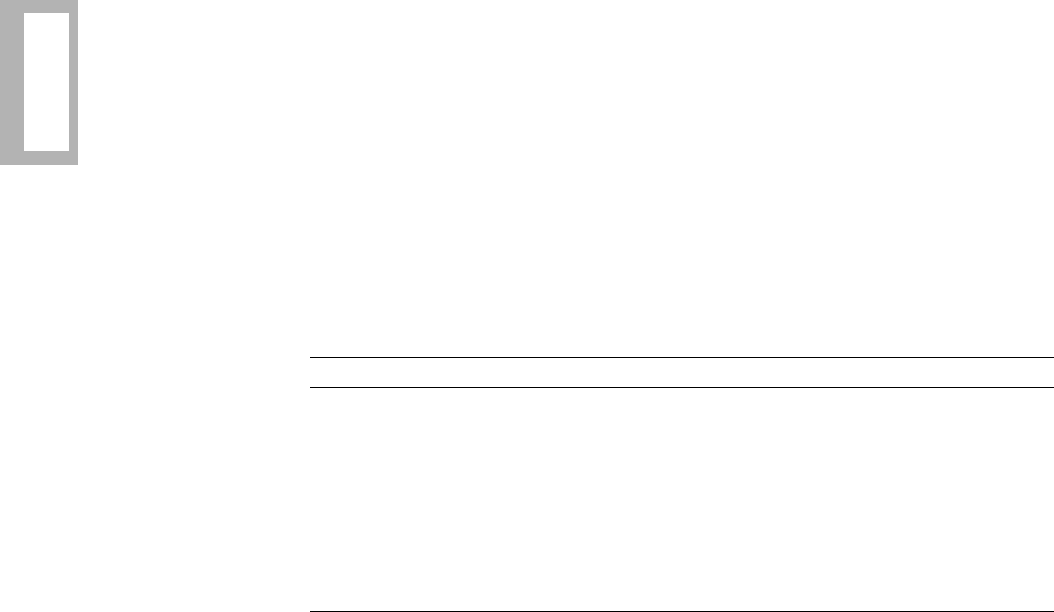
5-4 Using the AT Automatic Calling Interface
Using the
AT ACU
To enter multiple AT commands on a single command line:
Multiple AT commands can be entered on a command line using a single AT prefix.
The modem accepts up to 60 characters after the prefix. Spaces are not counted in the
length. AT commands are interpreted in sequence in the command line until one of
the following occurs:
• A <CR> is encountered
• An invalid command is encountered
• A command is encountered which causes the modem to reset, go off-hook, or
enter a test state
For example, you might enter:
ATE0V1&W<CR>
on a single command line. This command disables Asynchronous Echo. It configures
the Result Code Format to Verbose, and the Save Changes feature to Option Set 1.
(These options and settings are described fully in Appendix A.)
Commands that are followed by a telephone number must be at the end of the line.
However, if the semicolon dial modifier (;) follows a telephone number, the modem
returns to command mode after dialing. Therefore, AT commands can be entered
after a semicolon in a command string. NOTE: If an error occurs, AT commands
prior to the error are executed; commands following the error are ignored.
If you enter an AT command that requires a postscript number and no number is
entered, the modem defaults to a 0 setting.
AT Command String Examples
Table 5-1 provides AT command string examples and their ACU results.
For Further Detail on AT Commands
For a description of AT commands, and dial modifiers, refer to Appendi xA.
Table 5-1.
Interpreting AT Command Strings
Command Interpretation
AT&X<CR> Postscript number needed and none is provided. 0 is assumed.
Transmitter timing is set for internal.
ATS2 No response. Needs a carriage return after the command.
GATE0<CR> Ignores everything before the AT prefix. The G is ignored. This
command disables the asynchronous echo feature.
ATS2?Q=1<CR> Multiple command line. Selects S-Register 2 as the current S-Register,
displays contents of S-Register 2, turns on result code displays, and
sets S-Register 2 to 1.


















