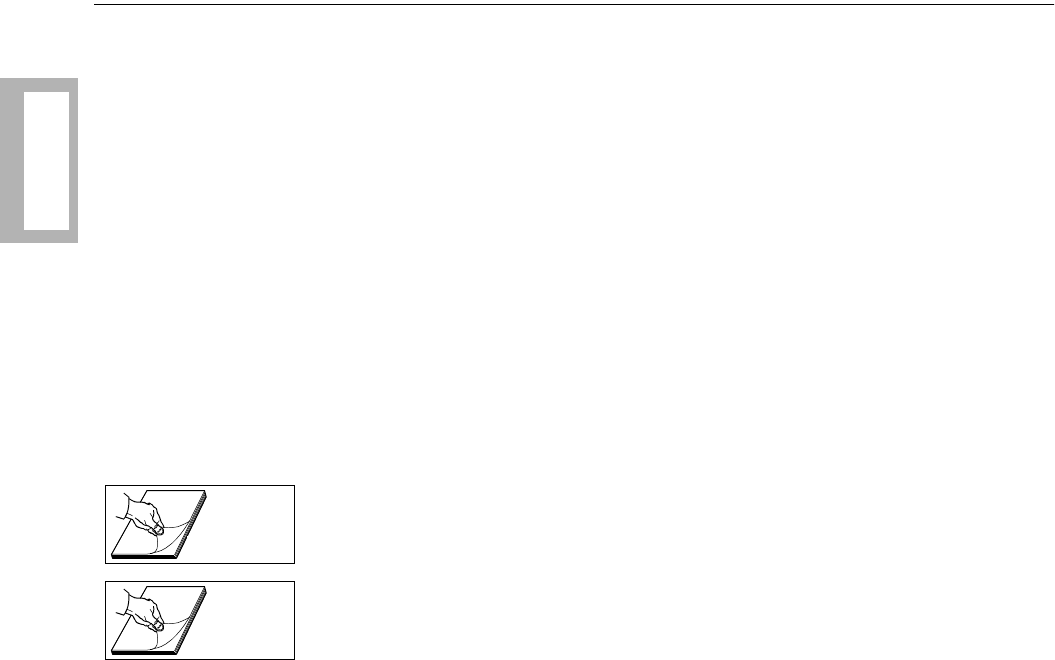
2-2 Installing the Modem
Installing
the Modem
Introduction
This chapter describes how to install and connect a 326X Series Modem. In this
chapter, you:
• Unpack the modem
• Choose an appropriate site to install the modem
• Familiarize yourself with the modem’s rear panel and connectors
• Connect the modem to a PC or other data terminal equipment (DTE)
• Connect the modem to a telephone handset (if appropriate) and to the
dial/leased telephone line jacks
• Attach ferrite cylinders, if necessary
• Connect the modem to a Network Management System (NMS), if appropriate
• Turn on the modem and run the unit’s automatic self-test
IMPORTANT: Telephone company and governmental regulations vary by country.
Your modem’s rear panel layout and cabling may vary from that shown in this guide.
Refer to Appendix C for a description of the modem rear panel and cabling;
important safety guidelines for connecting the modem in your country; and
regulatory restrictions and requirements.
To order cables, refer to Appendix B; then contact your Telenetics sales
representative or local distributor for ordering information.
NOTE: If you are installing a 326X Series Modem card, refer to the addendum,
326X Series Modem Cards, shipped with your modem’s backplane.
Appendix C
Appendix B


















