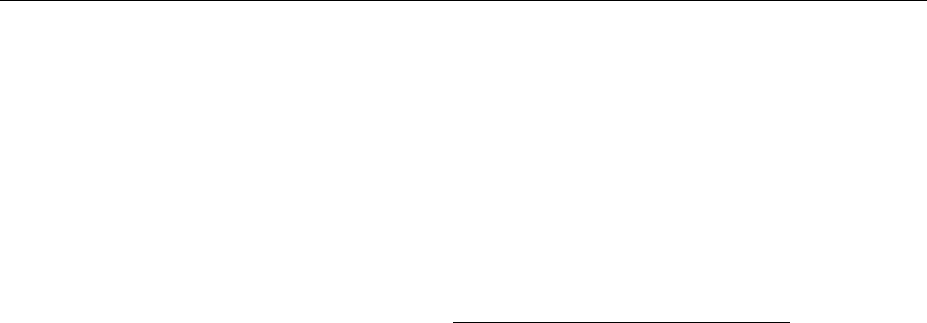
Get Started Now!
1-3
MSP-FET430P430: Eight PCB 1x20 pin headers (Four male and four female).
MSP-FET430P440: Eight PCB 1x25 pin headers (Four male and four female).
One small box containing two or four MSP430 device samples.
MSP-FET430P120: MSP430F123IDW and/or MSP430F1232IDW
MSP-FET430P140: MSP430F149IPM and/or MSP430F169IPM
MSP-FET430P410: MSP430F413IPM
MSP-FET430P430: MSP430F437IPN and/or MSP430FG439
MSP-FET430P440: MSP430F449IPZ
Consult the device data sheets for device specifications. A list of device
errata can be found at http://www.ti.com/sc/cgi-bin/buglist.cgi
1.3 Kit Contents, MSP-FET430UIF
❏
❏❏
❏ One READ ME FIRST document
❏
❏❏
❏ One MSP430 CD-ROM
❏
❏❏
❏ One MSP-FET430UIF interface module
❏
❏❏
❏ One USB-Cable
❏
❏❏
❏ One 14-conductor cable
1.4 Software Installation
Follow the instructions on the supplied READ ME FIRST document to install the
IAR Embedded Workbench Kickstart. Read the file <Installation
Root>\Embedded Workbench x.x\430\doc\readme.htm from IAR for the latest
information about the Workbench. The term Kickstart is used to refer to the
function-limited version of Embedded Workbench (including C-SPY debugger).
Kickstart is supplied on the CD-ROM included with each FET, and the latest
version is available from the MSP430 web site.
The above documents (and this document) can be accessed using:
START->PROGRAMS->IAR SYSTEMS->IAR EMBEDDED WORKBENCH
KICKSTART FOR MSP430 V3
Kickstart is compatible with WINDOWS 98, 2000, ME, NT4.0, and XP. However,
the USB-FET-Interface works only with WINDOWS 2000 and XP.
1.5 Hardware Installation, MSP-FET430X110
1) Connect the 25-conductor cable originating from the FET to the parallel port
of your PC.
2) Ensure that the MSP430F1121AIDW is securely seated in the socket, and
that its pin 1 (indicated with a circular indentation on the top surface) aligns
with the “1” mark on the PCB.
3) Ensure that jumpers J1 (near the non-socketed IC on the FET) and J5 (near
the LED) are in place. Pictorials of the FET and its parts are presented in
Appendix B.


















