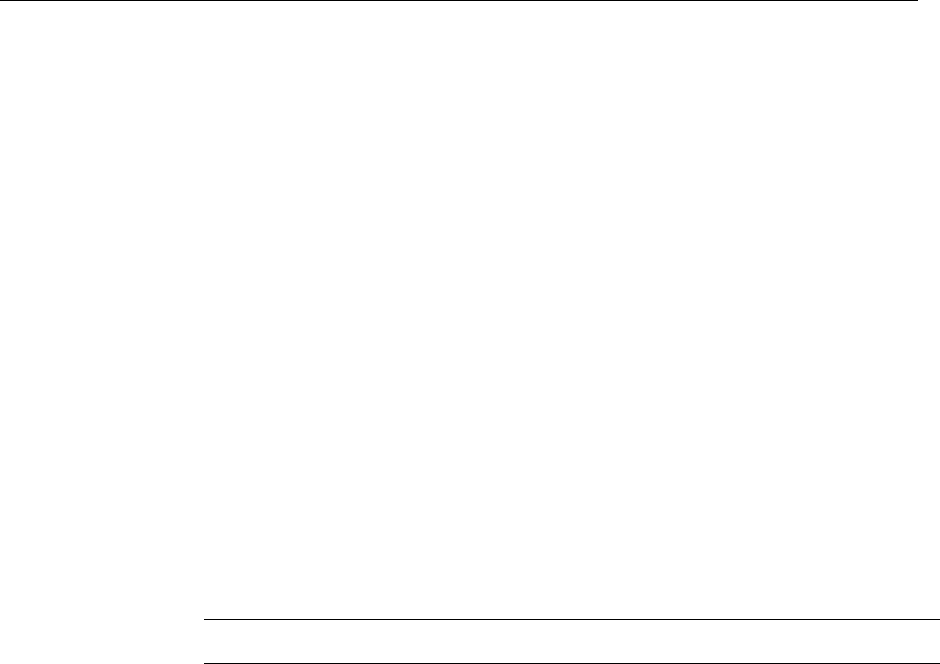
Development Flow
2-9
2.3 Using C-SPY
Refer to Appendix C for a description of FET-specific menus within C-SPY.
2.3.1 Breakpoint Types
The C-SPY breakpoint mechanism makes use of a limited number of on-chip
debugging resources (specifically, N breakpoint registers, refer to Table 2-1
below). When N or fewer breakpoints are set, the application runs at full device
speed (or “Realtime”). When greater than N breakpoints are set and Use Virtual
Breakpoints is enabled (FET DEBUGGER->SETUP->USE VIRTUAL
BREAKPOINTS), the application runs under the control of the host PC; the
system operates at a much slower speed, but offers unlimited software
breakpoint (or “Non-Realtime”). During Non-Realtime mode, the PC effectively
repeatedly single steps the device and interrogates the device after each
operation to determine if a breakpoint has been hit.
Both (code) address and data (value) breakpoints are supported. Data
breakpoints and range breakpoints each require two address breakpoints.
Table 2-1. Number of device breakpoints, and other emulation features.
Device Breakpoints
(N)
Range
Breakpoints
Clock
Control
State
Sequencer
Trace
Buffer
MSP430F11x1 2
MSP430F11x2 2
MSP430F12x 2
MSP430F12x2 2
MSP430F13x 3 X
MSP430F14x 3 X
MSP430F15x 8 X X X X
MSP430F16x 8 X X X X
MSP430F161x 8 X X X X
MSP430F41x 2 X
MSP430F42x 2 X
MSP430F43x 8 X X X X
MSP430F44x 8 X X X X
MSP430FE42x 2 X
MSP430FG43x 2 X
MSP430FW42x 2 X
2.3.2 Using Breakpoints
If C-SPY is started with greater than N breakpoints set and virtual breakpoints
are disabled, a message will be output that informs the user that only N
(Realtime) breakpoints are enabled (and one or more breakpoints are
disabled). Note that the workbench permits any number of breakpoints to be
set, regardless of the USE VIRTUAL BREAKPOINTS setting of C-SPY. If virtual
breakpoints are disabled, a maximum of N breakpoints can be set within C-
SPY.
RESET’ing a program temporarily requires a breakpoint if PROJECT-
>OPTIONS->DEBUGGER->SETUP->RUN TO is enabled. Refer to FAQ,
Debugging #30).


















