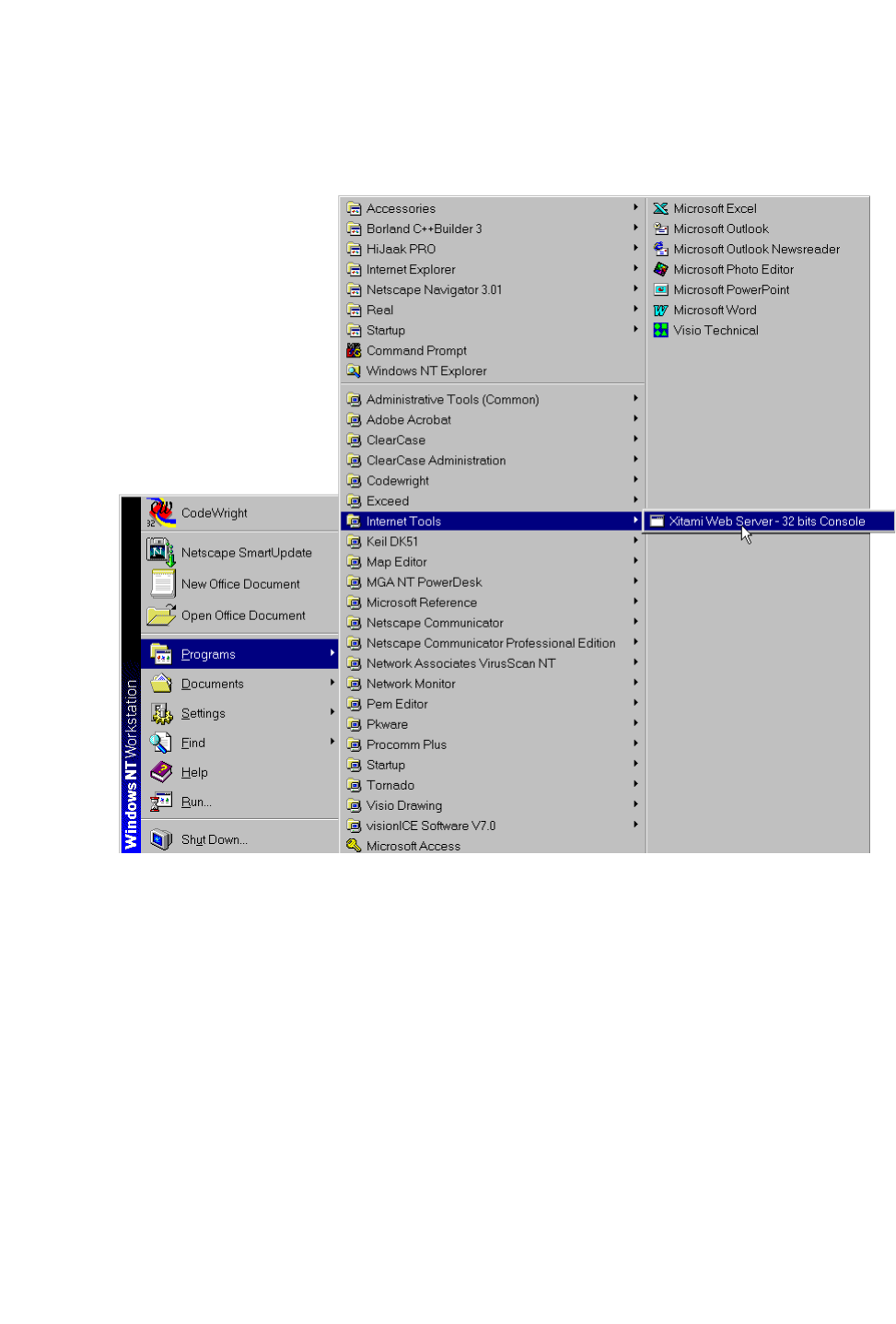
46 8900NET Instruction Manual
Using the 8900NET GUI
An Icon (see Figure 29) will have been created in the Program
Group window that was selected in Step g (see Figure 24 on
page 41).
Figure 29. FTPD Icon in Program Group Window
5. Move the FTP Daemon Start-up Configuration Files.
The FTP Daemon has now been installed and requires configuration files
be placed in the Xitami directory.
a. Open Windows Explorer.
b. From the Explorer window, return to the FTPD directory and move
the extracted defaults.cfg and ftpusers.sms files to the directory at:
c:\Program Files\Xitami
The defaults.cfg and the ftpusers.sms files contain default configu-
ration instructions that the FTPD application reads at start-up.


















