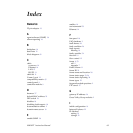8900NET Instruction Manual 67
Compatibility Matrix
Control and Monitoring Support
The following abbreviations are used to indicate the features supported or
not supported by the modules listed in Table 6:
•No comm — The module does not support any remote control or mon-
itoring functions.
• Basic status — The module responds to only low-level probe from the
Network module and only returns model number and description.
Fault and signal presence are not reported. No control is supported.
• Full C&M — The module fully supports the control and monitoring
system. The module reports status of all settings. The module can be
configured remotely.
Control and Monitoring Notes
The following abbreviations are used in Table A-6 to indicate performance
limitations for the listed legacy modules:
•Comm problem — The module shorts out the frame communication
bus. When the problem module is installed, the NET module cannot
communicate with any of the modules in slots 1 through 10.
•ID defects — The module is susceptible to ESD (electro-static dis-
charge) damage of the module ID lines. If this damage occurs, the
module will be reported as faulted on the frame status page and soft-
ware download will not work.
• Faults not reported — The module may not report an error to the NET
module even though its fault LED is on. The LED gives the correct fault
status.
•Misleading status reported — The module does not support control
and monitoring but indicates through a motherboard connection that it
does. This module will show up as red on the frame status page even if
it is working correctly.
8900–FLOAD–CBL Assembly
Some modules require a cable assembly and software loading application
for the software update process. This cable assembly and CD–ROM con-
taining update software files can be ordered from Grass Valley. Contact
your Grass Valley sales or service representative about ordering the
8900-FLOAD–CBL assembly.