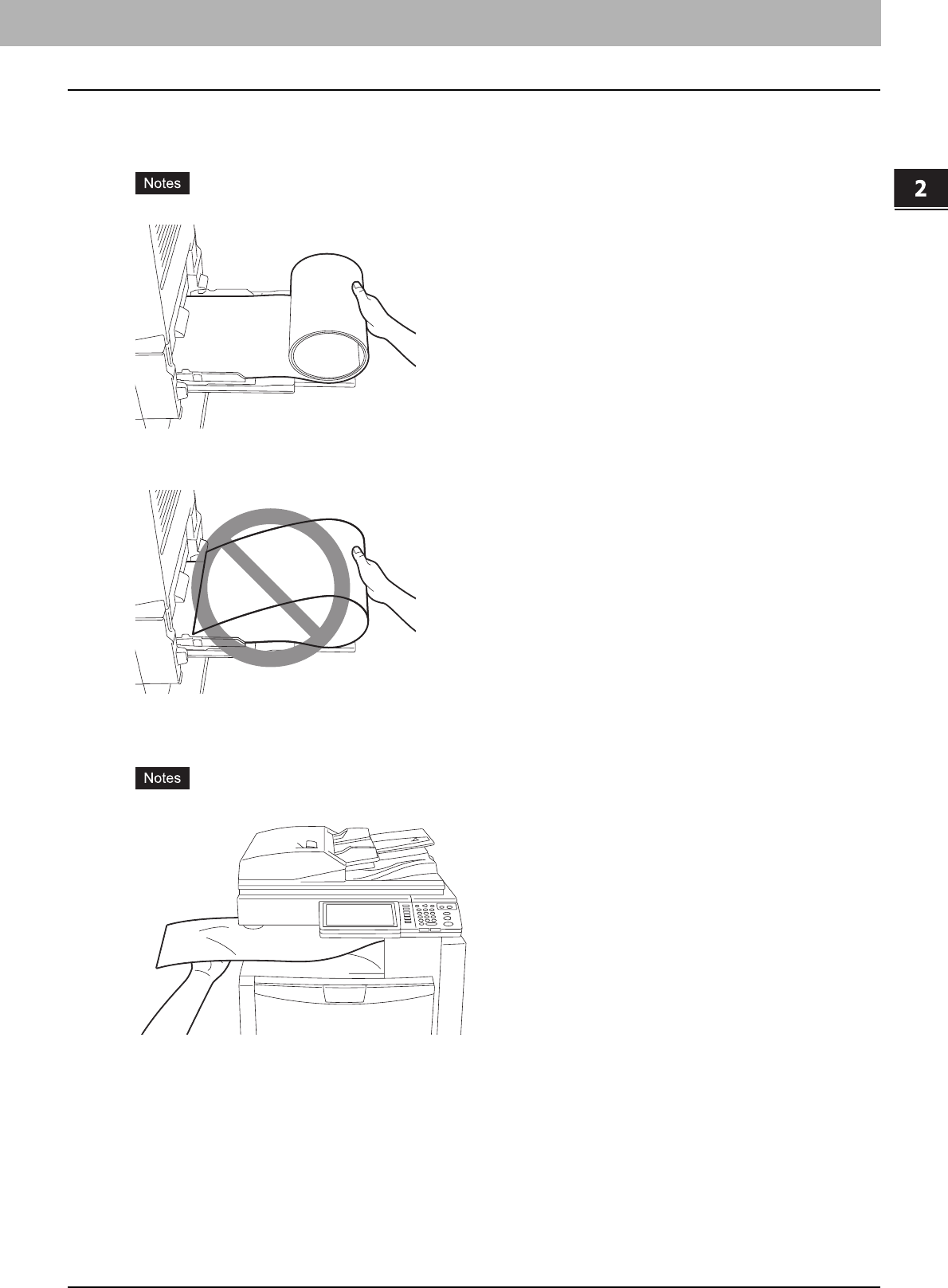
2.PRINTING FROM WINDOWS
Printing with Best Functions for Your Needs 83
2 PRINTING FROM WINDOWS
Inserting from the bypass tray
When printing
y Slightly curl the paper and start printing while holding it lightly by hand on the bypass tray.
y Be careful not to cut your fingers with the edge of paper when holding it.
y Make sure that the trailing edge of the paper will not be caught into the equipment as printing goes while you are
holding it.
y Resolution will automatically be 300 dpi.
When feeding out
y When receiving the paper fed out, lightly hold it by hand.
y Be careful not to cut your fingers with the edge of paper when holding it.
y Do not pull it out forcibly while it is being fed.


















