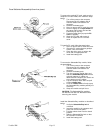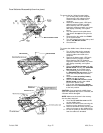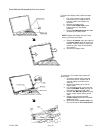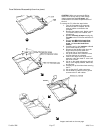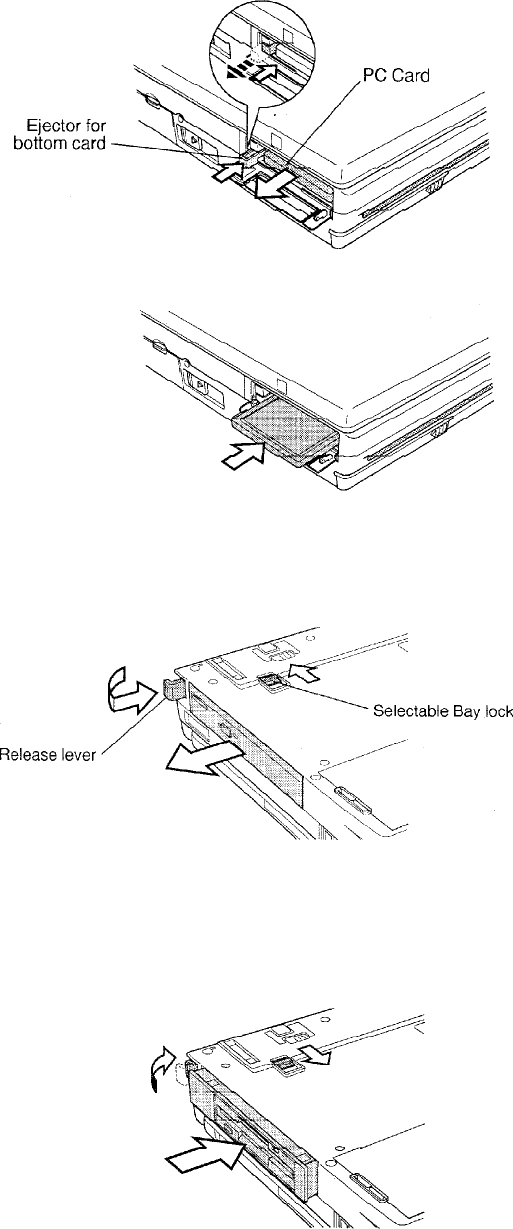
Toshiba TRR
4/00, Tecra
Page 13
Tecra 750 Series Disassembly Overview, (cont.)
To remove the optional PC card, make sure the
computer is in boot mode, then follow the steps
below.
1. Turn off the power to the computer.
Disconnect the AC adapter and all
external cables connected to the
computer.
2. Remove the battery pack.
3. Open or remove the PC card slot cover.
4. Press in slightly on the eject button for
the upper and/or lower card and the
button will pop out fully.
5. Press the button firmly to pop the PC
card out partially.
6. Grasp the PC card and remove it.
7. Close or replace the PC card slot
cover.
To install a PC card, follow the steps below.
1. Open or remove the PC card slot cover.
2. Insert the PC card and press gently to
ensure a firm connection.
3. Close the slot’s cover or replace the
cover with an appropriate one.
4. Install the battery pack.
To remove the Selectable Bay module, follow
the steps below.
1. Turn off the power to the computer.
Disconnect the AC adapter and all
external cables connected to the
computer.
2. Remove the battery pack.
3. Turn the computer upside down and
slide the Selectable Bay lock so that a
red mark appears. If cables are
attached to the computer, be careful not
to put pressure on the cables.
4. Lay the computer back down and pull
out the release lever.
5. Push the release lever in firmly to pop
the Selectable Bay module partially out
of the bay.
6. Grasp the module and pull it out.
CAUTION: The Selectable Bay modules
can become hot with use. Be careful when
removing the module.
Install the Selectable Bay modules as described
below.
1. Verify the Selectable Bay lock is
unlocked.
2. Insert the module in the computer and
press until it locks into place.
3. Fold the release lever into the closed
position.
4. Slide the Selectable Bay lock so that
the red mark is covered.
5. Install the battery pack.