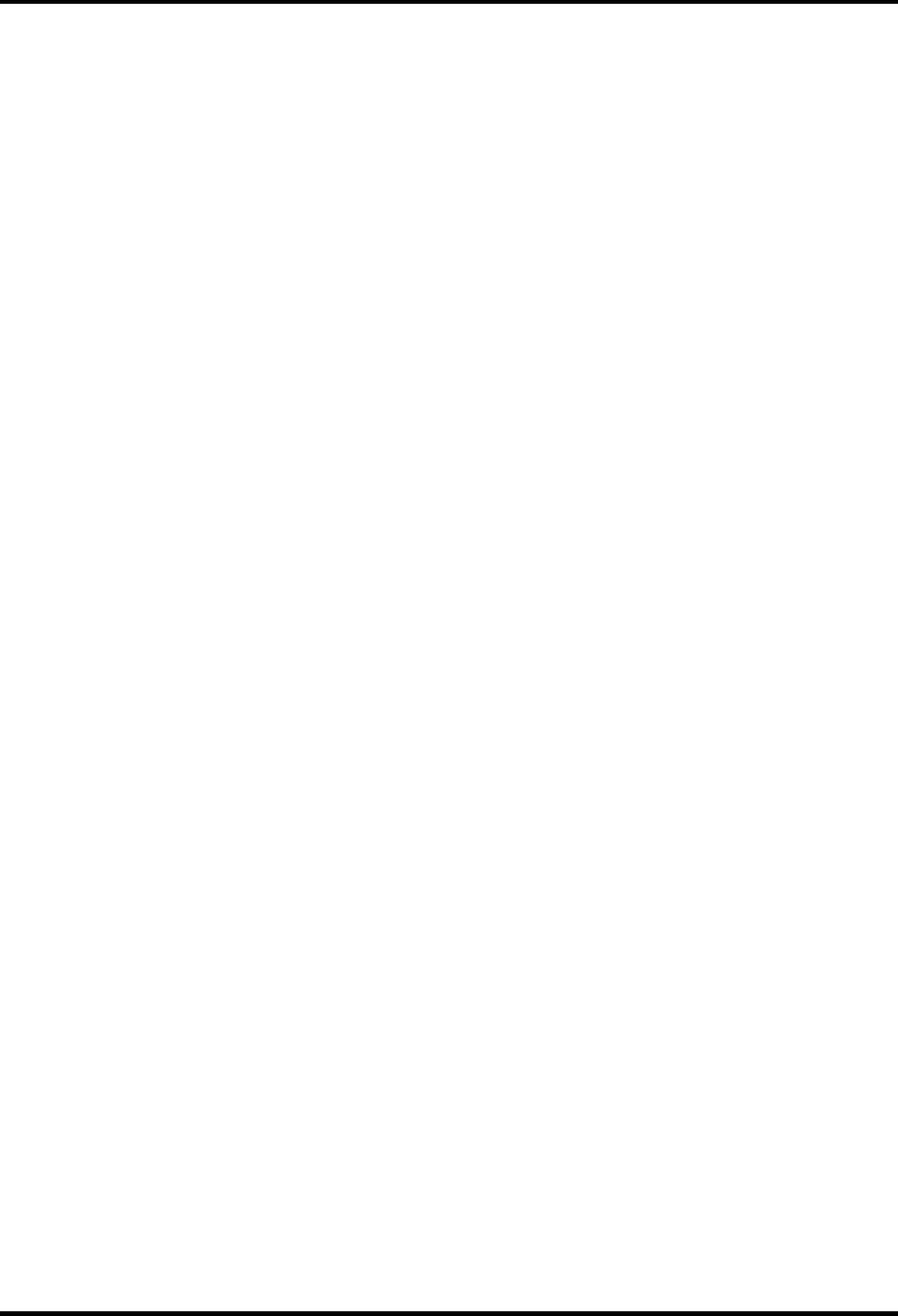
4 Replacement Procedures
4-ii Satellite A130/ A135 Series Maintenance Manual
Figures
Figure 4-1 Unlocking the battery lock .............................................................................4-7
Figure 4-2 Removing the battery pack.............................................................................4-7
Figure 4-3 Removing the PC card....................................................................................4-9
Figure 4-4 Installing the PC card ...................................................................................4-10
Figure 4-5 Pressing the memory card ............................................................................4-11
Figure 4-6 Removing the memory card .........................................................................4-11
Figure 4-7 Installing the memory card...........................................................................4-12
Figure 4-8 HDD .............................................................................................................4-13
Figure 4-9 Releasing the main HDD door screw...........................................................4-13
Figure 4-10 Removing the main HDD door ....................................................................4-14
Figure 4-11 Removing the main HDD.............................................................................4-14
Figure 4-12 Removing the HDD screws from bracket ....................................................4-15
Figure 4-13 Releasing the secondary HDD door screw...................................................4-16
Figure 4-14 Removing the secondary HDD door ............................................................4-16
Figure 4-15 Removing the secondary HDD.....................................................................4-17
Figure 4-16 Releasing the cover screw............................................................................4-18
Figure 4-17 Removing the expansion memory module cover.........................................4-18
Figure 4-18 Releasing the memory module.....................................................................4-19
Figure 4-19 Removing the expansion memory module...................................................4-19
Figure 4-20 Removing the wireless LAN unit screw.......................................................4-21
Figure 4-21 Removing the wireless LAN door................................................................4-21
Figure 4-22 Removing the wireless LAN module screws ...............................................4-22
Figure 4-23 Removing the wireless LAN antenna connectors ........................................4-22
Figure 4-24 Releasing the wireless LAN unit..................................................................4-23
Figure 4-25 Removing the modem module screws..........................................................4-25
Figure 4-26 Removing the modem connector..................................................................4-25
Figure 4-27 Removing the modem module......................................................................4-26
Figure 4-28 Removing the optical drive screw................................................................4-27
Figure 4-29 Removing the optical drive module .............................................................4-27


















