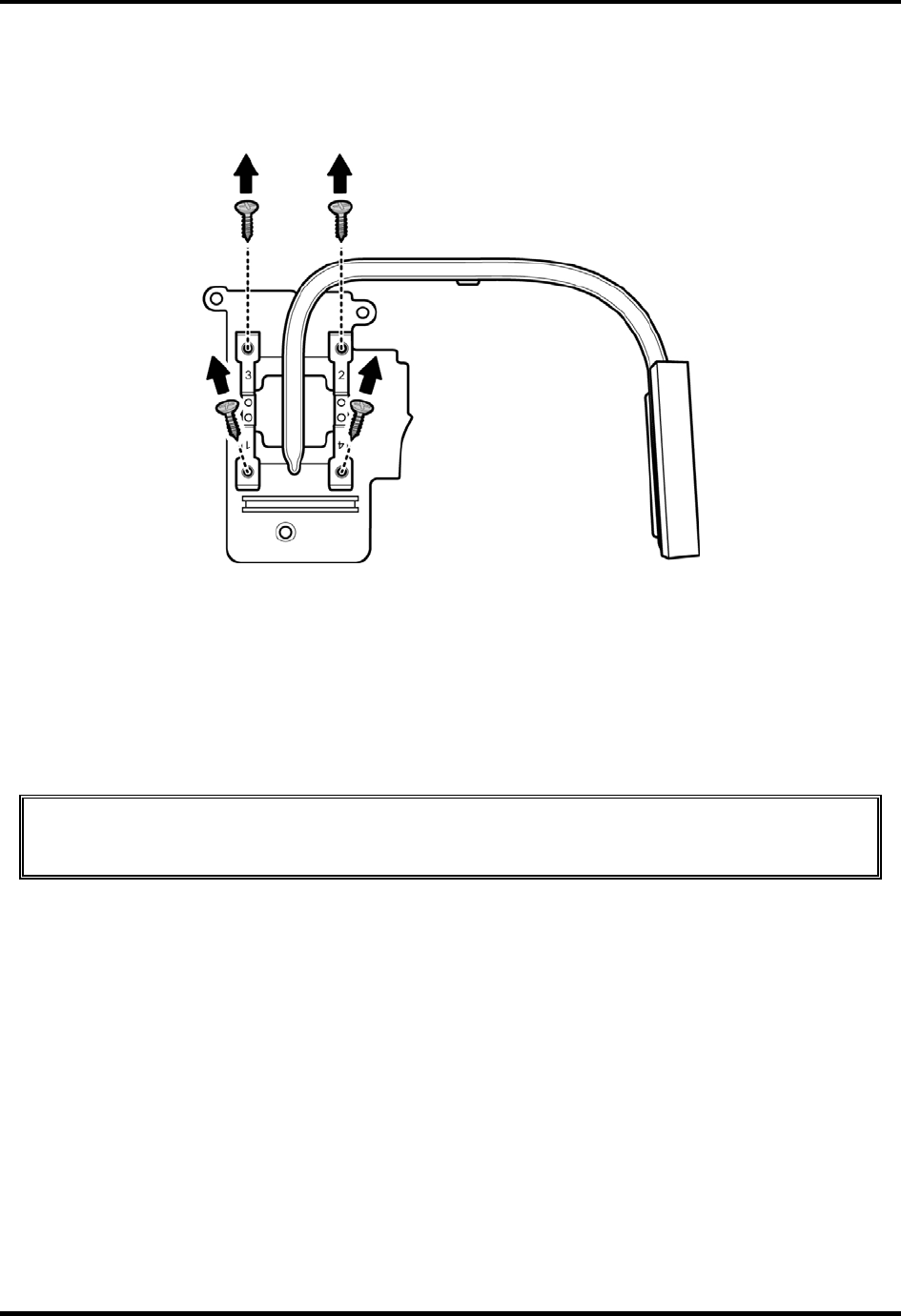
4 Replacement Procedures
3. Remove the heat sink from the VGA module by removing the four M2.5x3 screws. Follow
the order indicated by the numbers on the heat sink to remove the screws.
Figure 4-77 Removing the VGA module heat sink
Installing the VGA Module
To install the VGA module, follow the steps below and refer to the figure in the preceding
section:
CAUTION: If you remove the heat sink, use the grease tool to remove the grease on the
VGA board and heat sink. Reapply fresh grease before installing the heat sink.
1. Connect the heat sink to the VGA module by securing it with four M2.5x3 screws. Follow
the order indicated by the numbers on the heat sink to tighten the screws.
2. Seat the VGA module and secure the module by placing the three M2.5x3 screws and
tightening them.
Satellite A130/ A135 Maintenance Manual 4-63


















