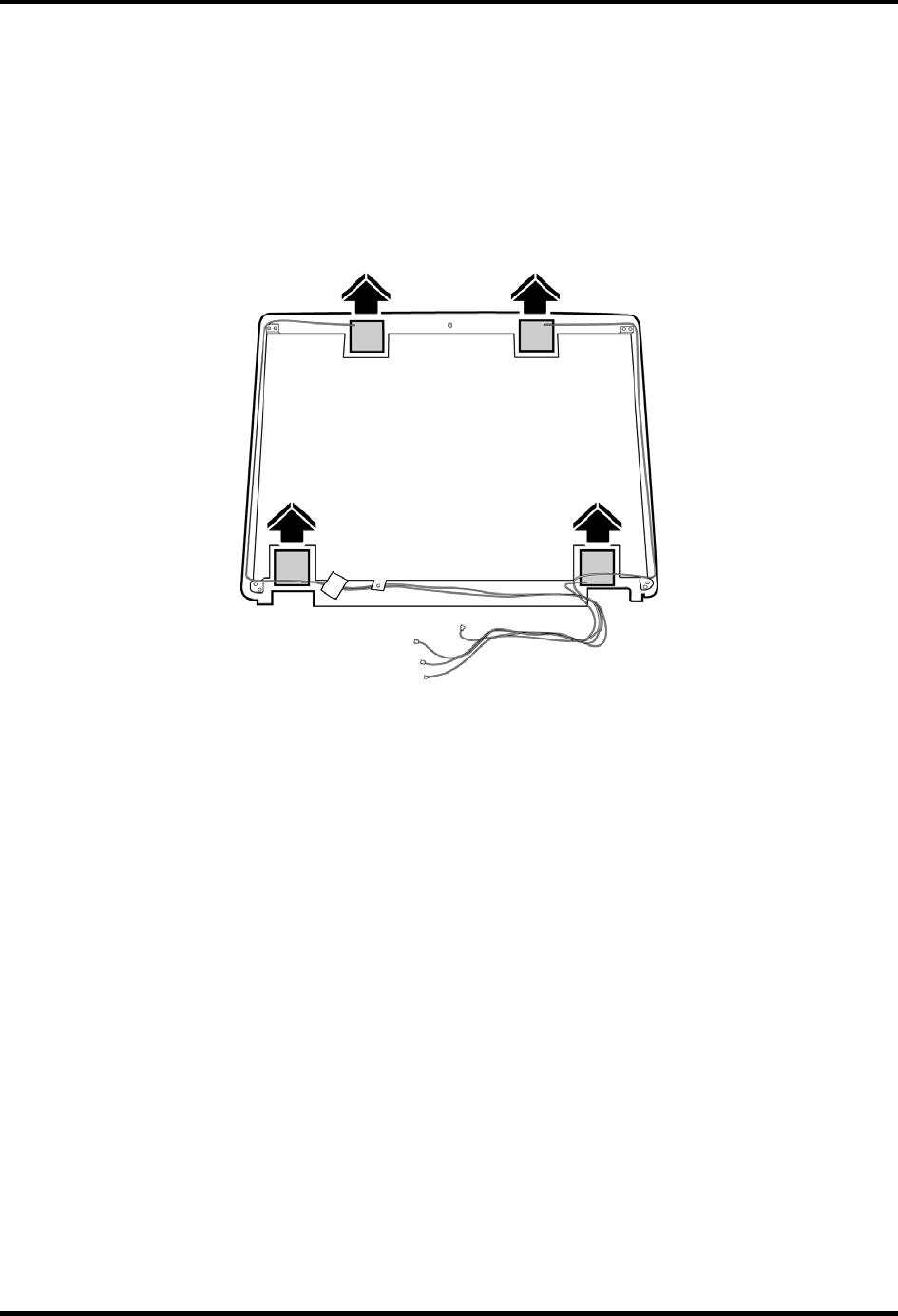
4 Replacement Procedures
4.16 Bluetooth and WLAN antennas
To remove the Bluetooth and WLAN antennas, first remove the display assembly, display mask,
FL inverter board and the LCD display module. Then follow the steps below.
1. Remove the four square tabs securing the Bluetooth and WLAN antennas.
Figure 4-49 Removing the Bluetooth and WLAN antennas
Installing the Bluetooth and WLAN antennas
To install the Bluetooth and WLAN antennas, follow the steps below and refer to the figures in
the preceding sections.
1. Replace the tabs noting the markings on the LCD cover. The black WLAN cable is arranged
to the left while the white WLAN cable to the right.
2. Secure the Bluetooth antenna with the tab on the lower right corner. Make sure all cables are
arranged properly in the clamps and use scotch tape to fix the antennas in the four corners.
4-44 Satellite A130/ A135 Series Maintenance Manual


















