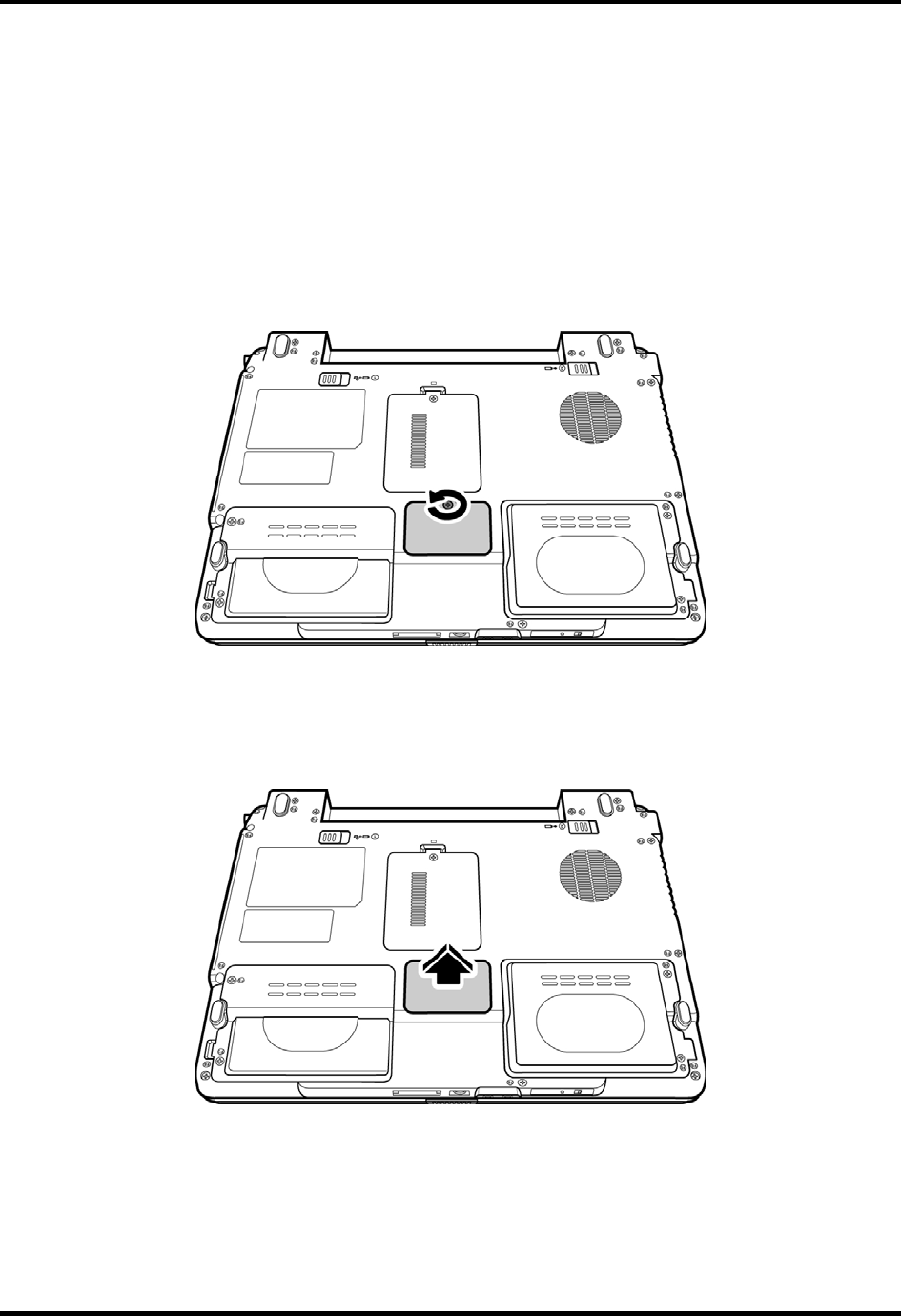
4 Replacement Procedures
4.7 Wireless LAN Unit
Removing the Wireless LAN Unit
Remove the battery and any optional devices before removing the wireless LAN unit as
described in the following instructions.
1. Remove the black non-separate M2.5x5.4 screw securing the wireless LAN door.
Figure 4-20 Removing the wireless LAN unit screw
2. Remove the wireless LAN door.
Figure 4-21 Removing the wireless LAN door
Satellite A130/ A135 Maintenance Manual 4-21


















