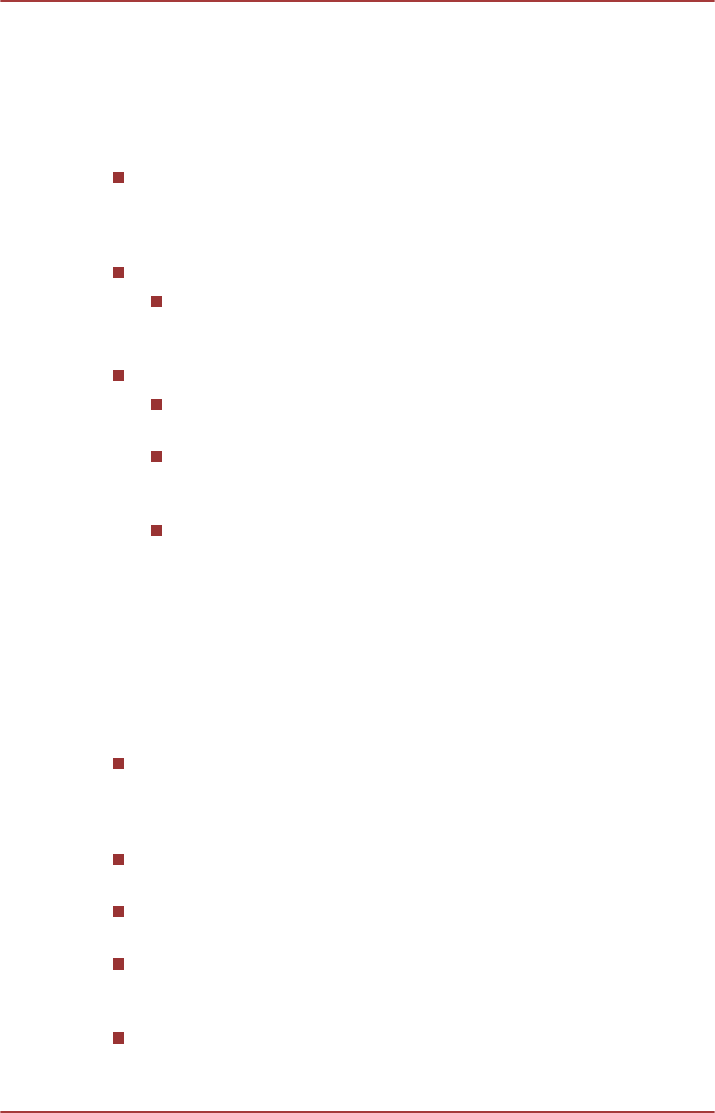
Sound
You tablet uses sounds and vibrations to communicate with you. You can
configure and customize any of those including notifications, ringtones,
alarms and feedback on your navigations.
Sound contains the following options:
Volumes
Tap to open a dialog where you can drag a slider to set the volume
separately for Music,video,games,&other media and Notifications and
Alarm.
Ringtone & Notifications
Default notification
Tap to open a dialog where you can set the default notification
tone when you receive a notification.
System
Touch sounds
Check this option to play sound when tapping the screen.
Screen lock sound
Check this option to play sound when locking and unlocking the
screen.
Haptics
Check this option to configure vibration feedback and Reverb
effect.The tablet will produce virtual vibration from the sound
wave while playing multimedia or games.
Display
You can use Display settings to configure the brightness and other screen
settings.
Display contains the following options:
Brightness
Tap to open a dialog and drag the slider left or right to adjust the
screen brightness. Check Automatic brightness to disable manual
brightness control.
Wallpaper
Tap to select a wallpaper source and change wallpaper.
Auto-rotate screen
Check to lock screen orientation as you turn your tablet sideways.
Sleep
Tap to open a dialog where you can set the time of inactivity before
the tablet goes to sleep.
Multi function switch settings
Tap to open a dialog where you can select how the switch will work.
User's Manual
6-9


















