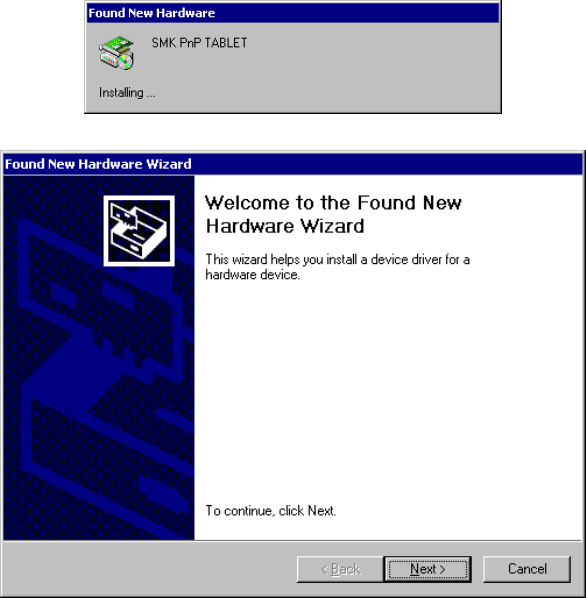
Windows Setup Guide for ST-6500/ST-6500-C7
TOSHIBA TEC CORPORATION
15
4. Setup on Windows 2000
1) Setting up BIOS
By pressing the F2 key on the keyboard, when the machine starts up, the BIOS Setup Menu
is selected. Select the following item for BIOS setup.
[Exit]-> Load Setup Defaults (Win2000/XP)
2) Installing Windows
Install Windows 2000.
3) Installing the 810E2 Chipset Software and the PnP Touch Panel Driver
w Installing the Intel Chipset Installation Utility
Execute Chipset¥Chipset¥Disk1¥Setup.exe contained in the driver kit and install “Intel
Chipset Installation Utility.”
The following message is displayed after the machine is rebooted. Install the touch panel
driver.


















