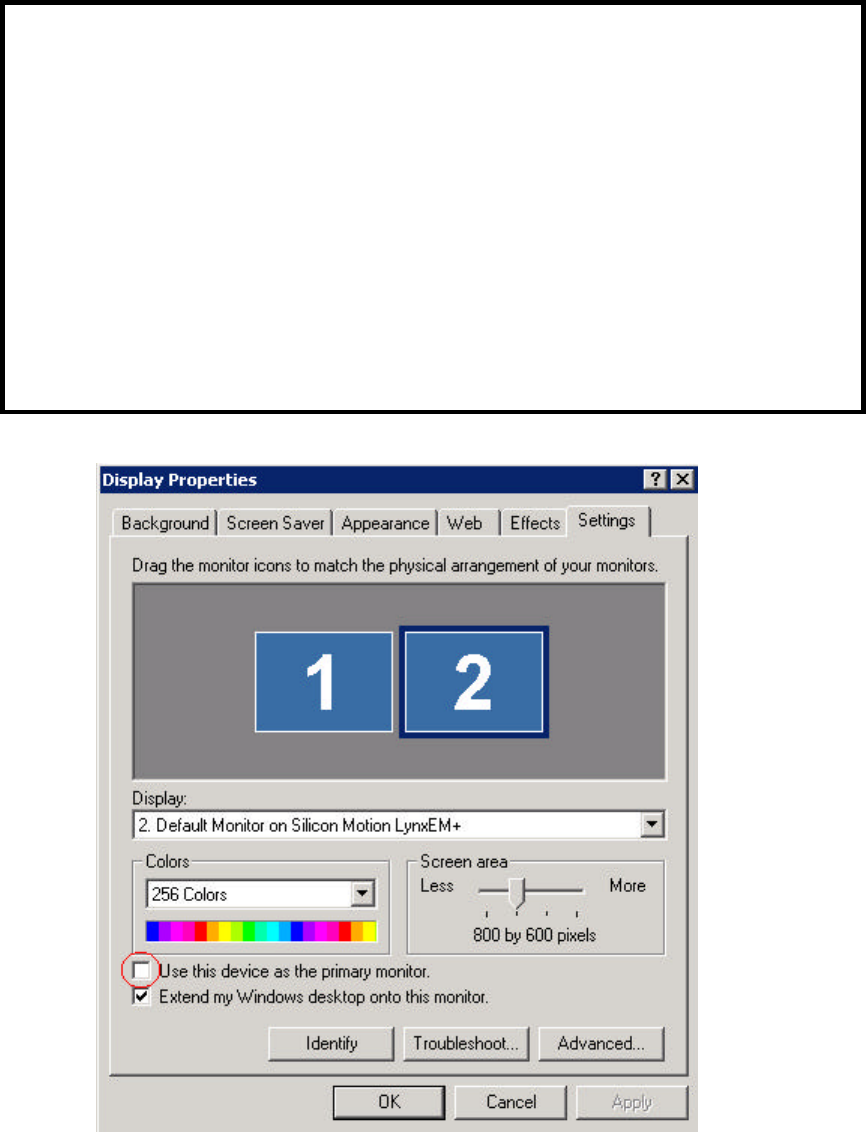
Windows Setup Guide for ST-6500/ST-6500-C7
TOSHIBA TEC CORPORATION
20
IMPORTANT:
* On Windows 2000, the on-board VGA (Intel810E2) is set as primary monitor.
After Windows 2000 is installed, the on-board VGA is used for the screen
display.
To perform the dual display, after installing the SM712 VGA board (SMI) driver,
the TFT and the CRT monitors should be set as primary and secondary
monitors, respectively.
To set the TFT monitor as primary monitor, select [Display] on the Control Panel
to display the “Display Properties” screen. On this screen, select [Settings] –
[Display]. Select “Silicon Motion LynxEM+.” Check the “Use this device as
the primary monitor” checkbox at the lower left, then click on the “Apply”
button. The TFT monitor is set as primary monitor.
To use only the TFT monitor, set the TFT monitor as primary monitor, then
disable the on-board VGA (Intel810E2).


















