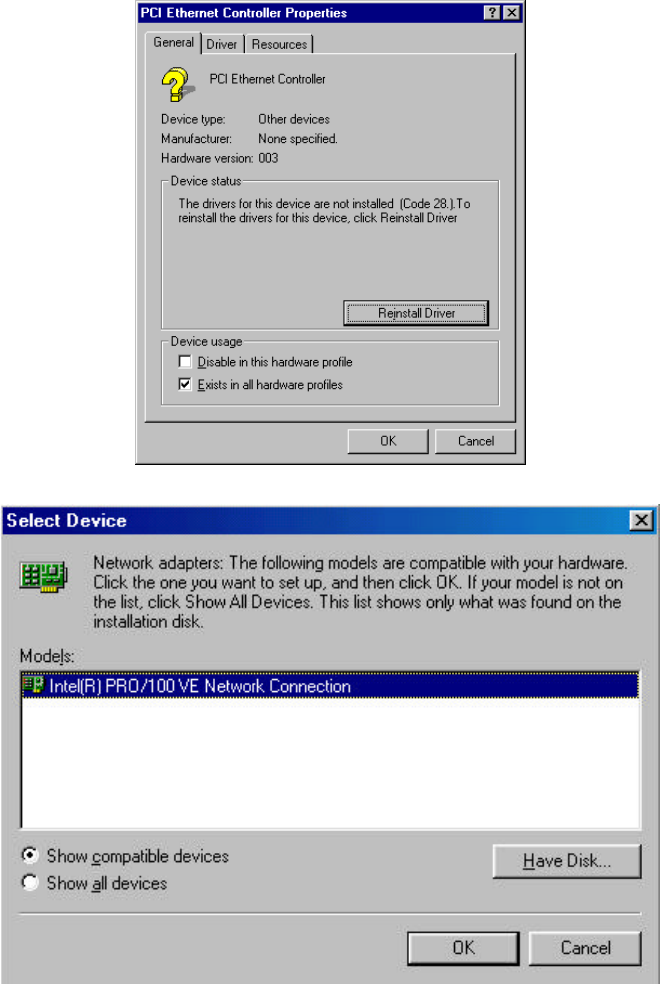
Windows Setup Guide for ST-6500/ST-6500-C7
TOSHIBA TEC CORPORATION
3
The following screen appears. Select “Reinstall Driver” to install the driver.
Select the folder to extract 100pdisk.exe to, as the folder containing the driver to be installed.
Select “Intel
®
PRO/100 VE Network Connection” to install the driver.
For detailed installation procedure, refer to Intel’s documents and online help.


















