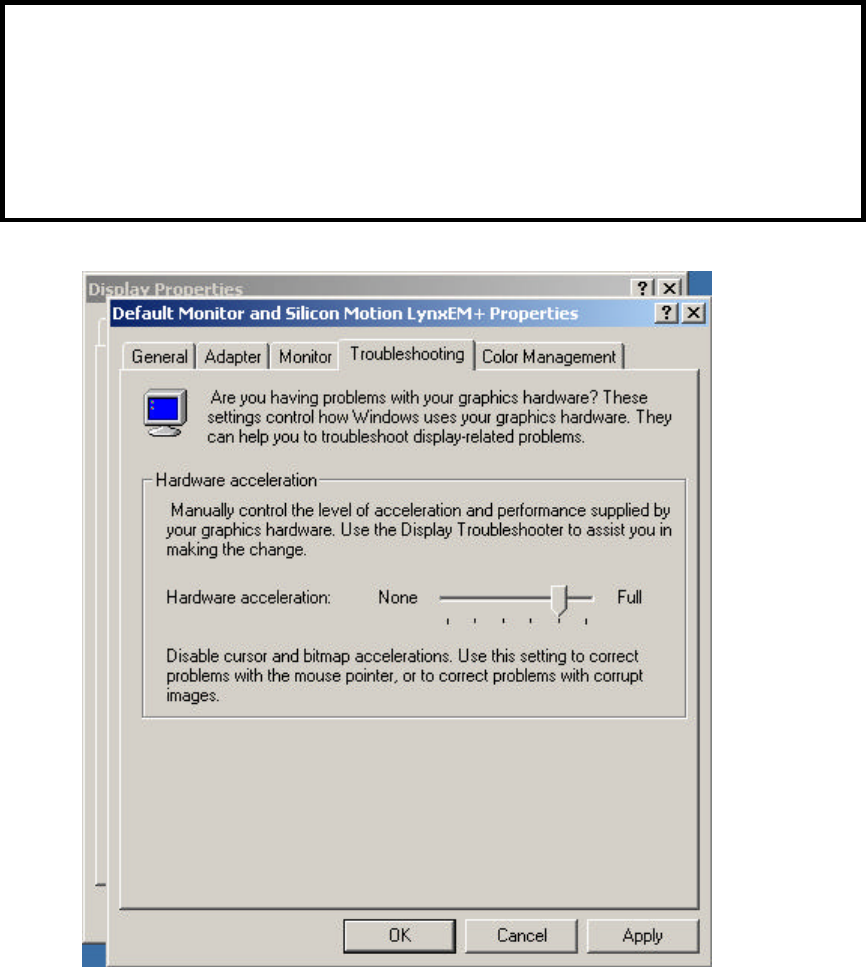
Windows Setup Guide for ST-6500/ST-6500-C7
TOSHIBA TEC CORPORATION
19
7) Setting up the Dual Display
Refer to 8) Setting up the Dual Display of Section 2. Setup on Windows 98/Windows 98SE.
IMPORTANT:
* On Windows 2000/XP, when the mouse pointer is moved on the screen of MPEG
data on the CRT monitor in the dual display, another mouse pointer may appear
on the TFT monitor.
To prevent this phenomenon from occurring, perform the following procedure:
Display the “Display Properties” screen. Select [Settings] – [Advanced] –
[Troubleshooting]. On the displayed screen, set the “Hardware acceleration”
level to any level other than “FULL”. This phenomenon will not occur.


















