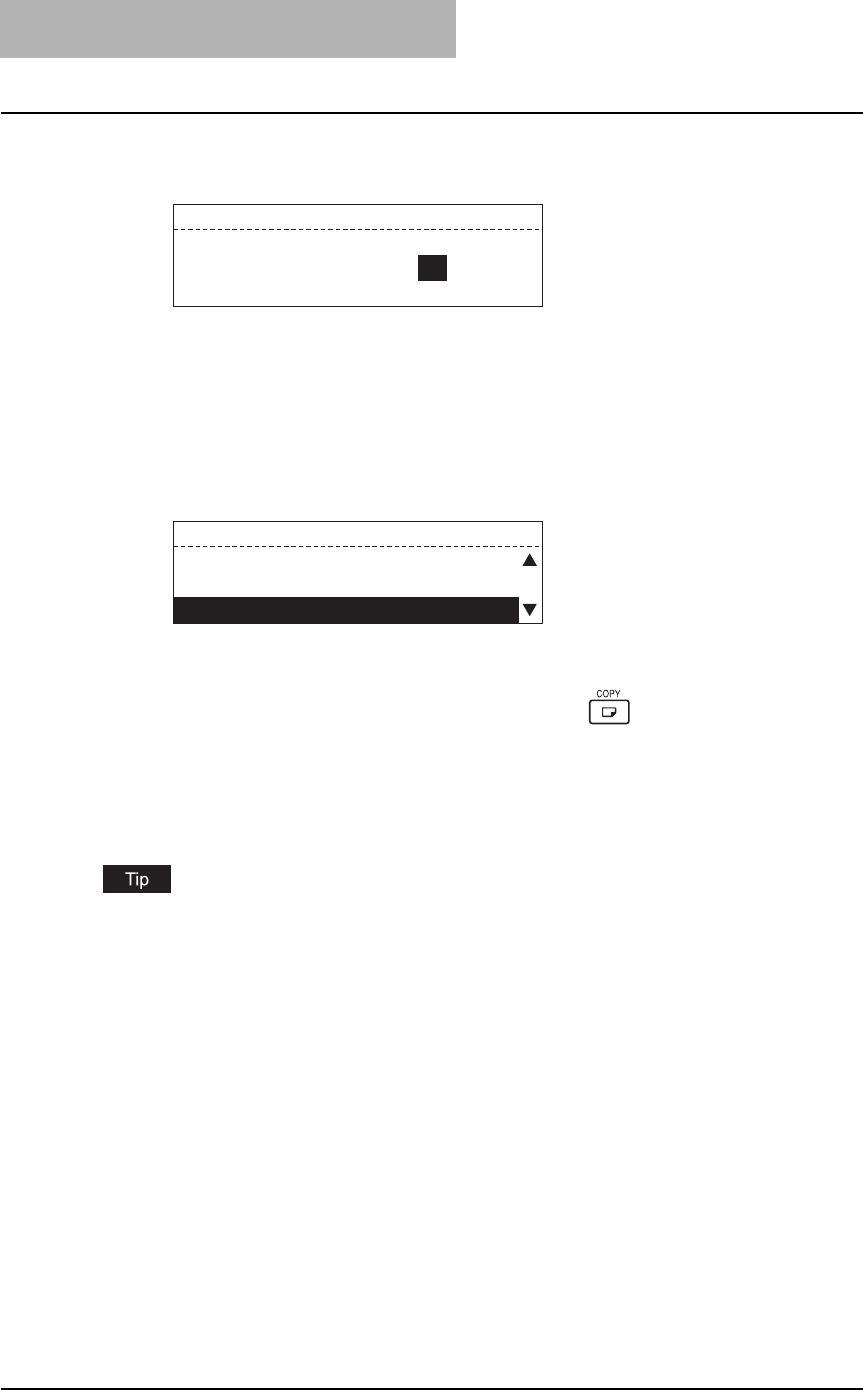
5 CHANGING EQUIPMENT’S SETTINGS
134 Weekly Timer Setting
8
Key in the time to turn the power OFF, and then press the [ENTER]
button.
The time to turn the power ON/OFF is set and the screen returns to the menu in step 6.
9
Set the time to turn the power ON/OFF for each day of the week by
following steps 6 to 8.
10
When all the setting is completed, select “COMPLETE”, and then
press the [ENTER] button.
The weekly timer is set and the screen returns to the menu in step 4.
11
Press the [USER FUNCTIONS] button or (copy mode) button.
The screen returns to the “copy mode” main screen.
Clearing the weekly timer
Select “OFF” in step 5.
The time settings remain even if the weekly timer is cleared. They become valid when the
weekly timer is set to ON again.
SUNDAY
OFF TIME: HH:MM
07:30 PM
WEEKLY TIMER
6.FRIDAY
7.SATURDAY
8.COMPLETE


















