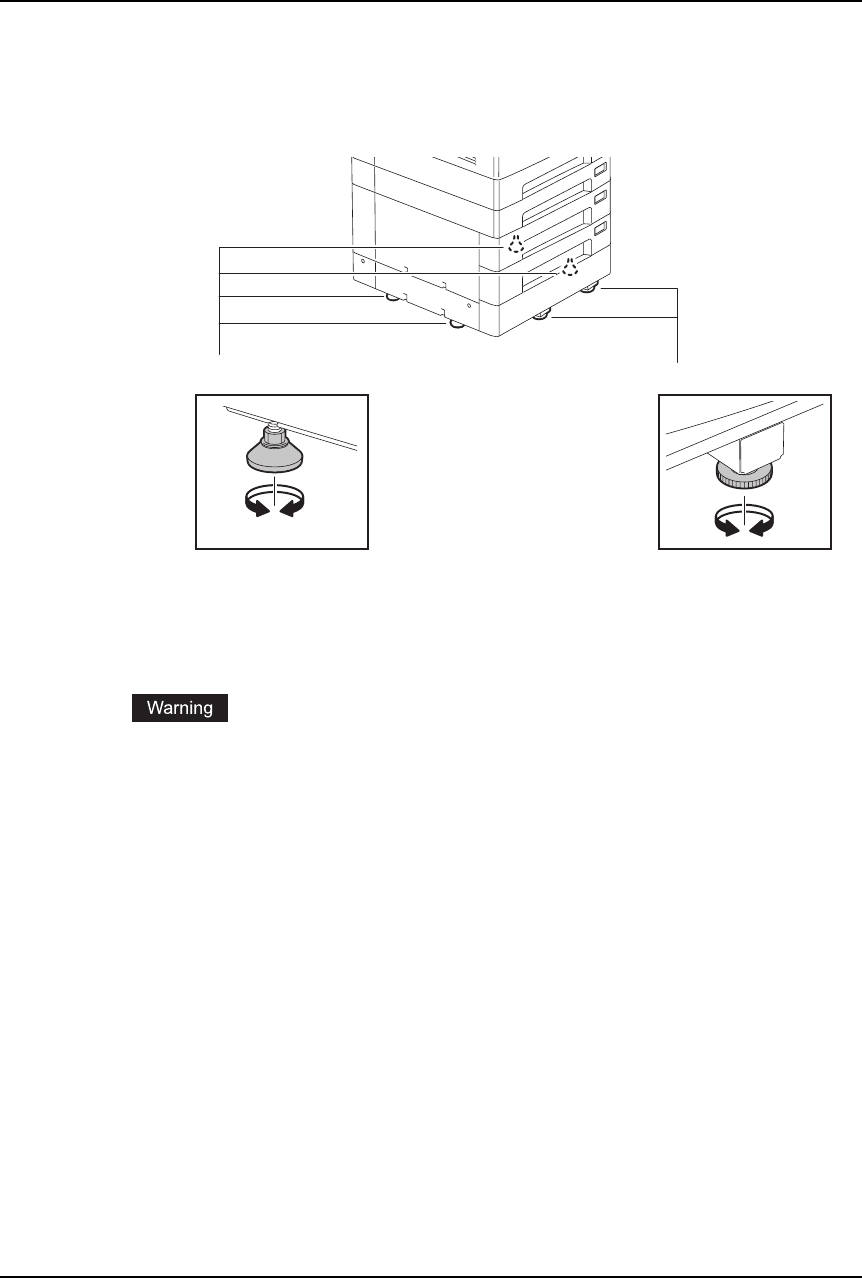
General Precautions 21
y Use the antiskid devices to fix the equipment when the Paper Feed Pedestal is installed.
Under the Paper Feed Pedestal (optional), there are 4 antiskid devices and 2 stoppers to
prevent its falling. When moving this equipment, turn them in the direction of the arrows (see
the figures below) and raise them to release the equipment. After it has been moved, be sure
to turn them in the opposite direction and lower them to fix it back in place.
y Lock the casters to fix the Desk.
The Desk (optional) has casters underneath. Before moving the Desk, raise the caster lock
to release it. After moving the Desk, be sure to lower the lock to fix it in place.
Do not install the equipment by yourself or try to move it once it has been installed.
This could result in an injury or damage to the device. Contact your service representative if
the equipment needs to be installed or moved.
Adjusters Safety stoppers


















