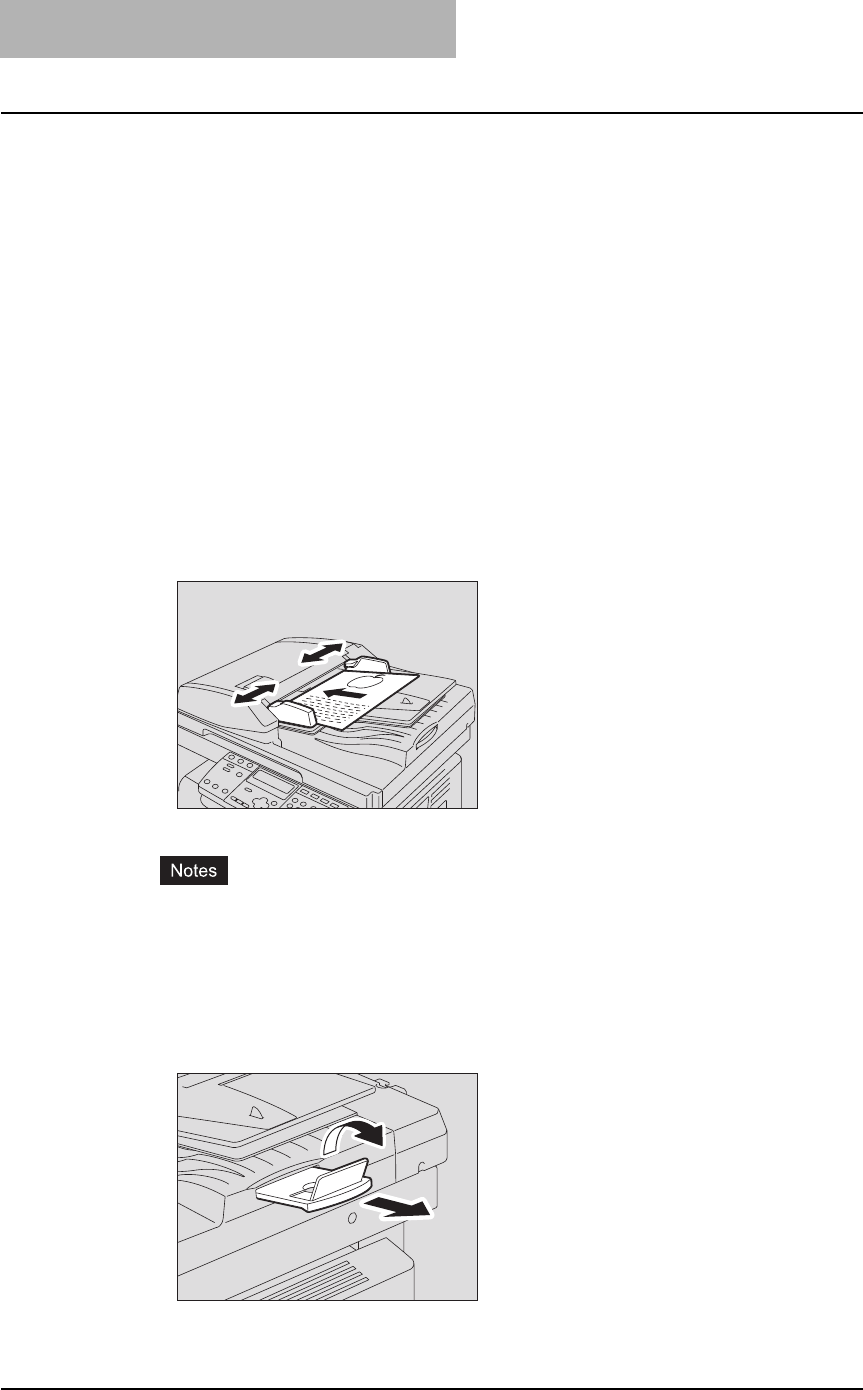
2 HOW TO MAKE COPIES
56 Placing Originals
The following types of originals are usable but need extra care:
y Ones which cannot be made to slide with the fingers or whose surface is specially treated
(they may not be able to be separated from each other at feeding)
y Folded or curled ones (should be smoothed out before being used)
When black streaks appear on the copied image
If the scanning area or the guide area is dirty, image problems such as black streaks on the cop-
ied image may occur. Weekly cleaning of these areas is recommended.
P.202 “Daily Inspection”
Placing originals on Reversing Automatic Document Feeder (optional)
/ Automatic Document Feeder (optional)
1
Align all the originals.
2
Place them face up and align the side guides to the original length.
y The top sheet of the originals will be scanned first.
y The total sheets of originals placed must not exceed 100 (13.3 to 20 lb.) or the stack
height of the originals must not exceed 0.62" regardless of their sizes.
When placing a large amount of originals with a long width
Pull out the original stopper so that the exiting originals will not fall. When replacing this
stopper, lift it slightly and push it in.


















