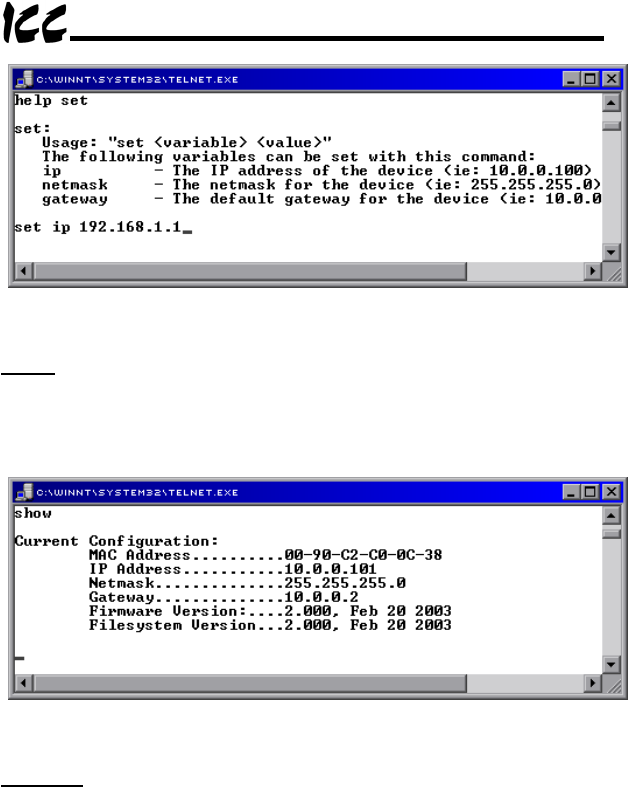
29
Figure 14: "Set" Command Overview and Implementation
Show:
This command displays current configuration information. Some of
this information (IP Address, Subnet Mask and Gateway) is configurable via
the “set” command. The “Firmware Version” field indicates the current
application firmware version of the ETH-100. The “File system Version” field
indicates the current file system version of the ETH-100. Refer to Figure 15.
Figure 15: "Show" Command Overview
Xmodem:
The “xmodem” command allows point configuration files to be
transferred between the ETH-100 and a PC. Refer to section 12.3.1 for more
information about point mapping. The xmodem command only applies to the
serial console (MMI port), since xmodem is a serial protocol.
Whenever a point configuration is created, it is highly recommended that a
backup copy of the point configuration file be downloaded from the ETH-100 to
a PC. One reason for this is in case it becomes necessary to restore the file to
the ETH-100’s file system later (such as if the ETH-100’s internal backup
battery becomes exhausted and requires replacement). Another reason is that
it may be desirable to load multiple interface units with the same configuration.
A downloaded point file can be uploaded to any ETH-100, allowing the user to
clone multiple units with the same configuration.
Two different variations of the Xmodem protocol are supported (CRC and
Checksum) for those serial communications packages that only support one or
the other. However, some programs (such as HyperTerminal) can


















