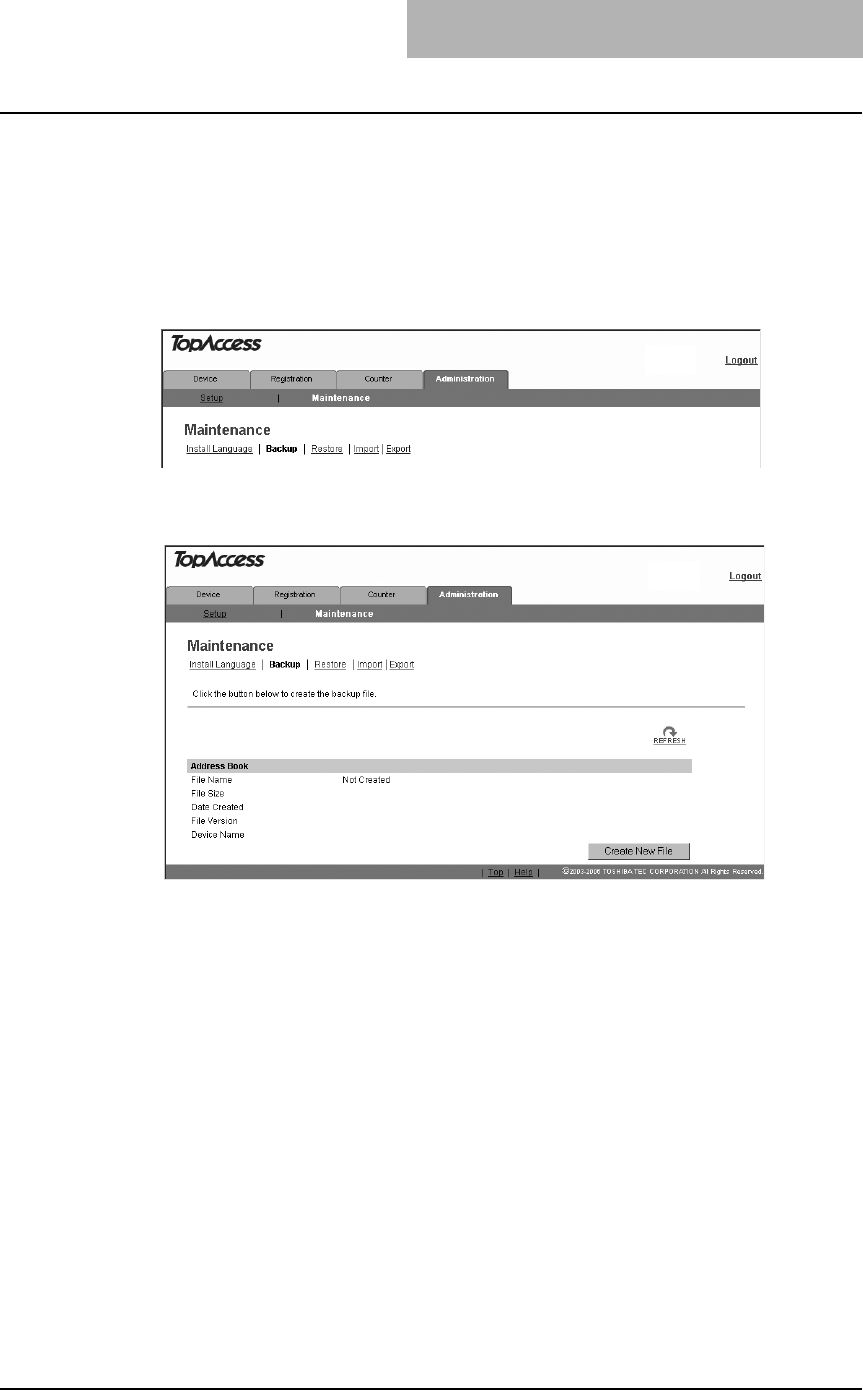
Backing up Data 121
Backing up Data
The administrator can create backup files of the address book data. The backup files can be
used to restore or upload to other e-STUDIO165/205 or e-STUDIO167/207/237 compatible
equipments.
1
Access TopAccess in the administrator mode.
P.50 “Accessing TopAccess”
2
Click the Maintenance menu and Backup submenu.
The Backup submenu page is displayed.
3
Click [Create New File] for the data that you want to backup.
“Backup or restoration process in progress.” appears and the backup process begins.


















