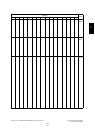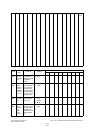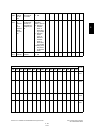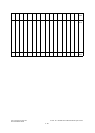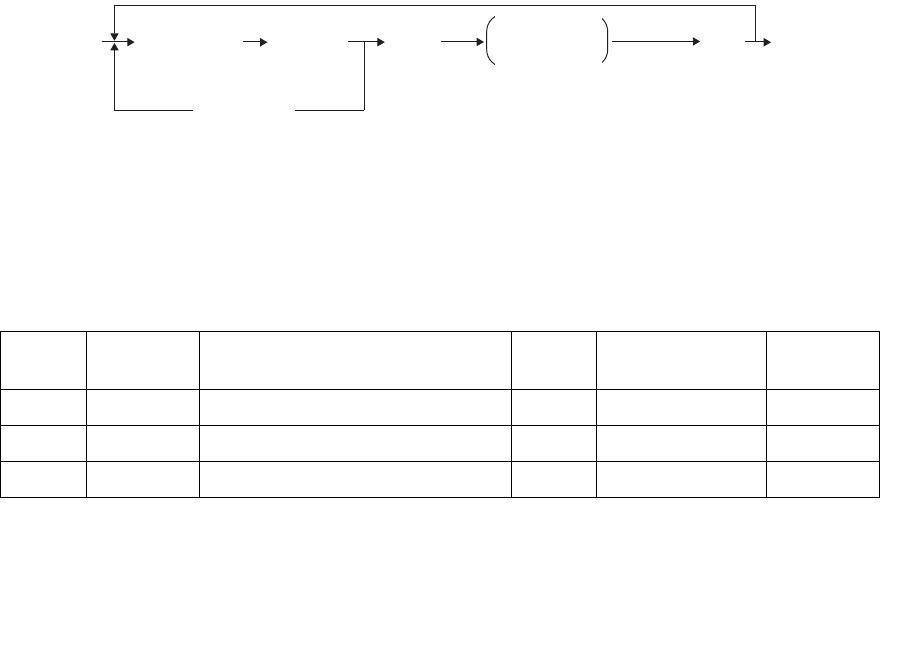
GD-1210/1250/1270/1160/1260 © 2006 - 2011 TOSHIBA TEC CORPORATION All rights reserved
SELF-DIAGNOSIS MODE
2 - 62
[Operation procedure]
Fig. 2-7
* When “CL” is displayed instead of the set number, that indicates that the machine is in the standby
mode.
*1: For e-STUDIO2040C/2540C/3040C/3540C/4540C, e-STUDIO5540C/6540C/6550C, e-
STUDIO206L/256/306/356/456 and e-STUDIO556/656/756/856.
Initialization codes for the FAX
Note: Note:
It takes about 20 seconds until the digital keys become operable after the power has been turned
ON while [1] and [*] are pressed simultaneously.
Note: Note:
Before performing the initialization, confirm that the destination value is correct in the Setting
Mode (08) described in the P. 2-6 "2.3 Setting Mode (08)".
If the initialization is performed with the wrong destination setting, the default value of the Func-
tion Mode is changed to that for the wrong destination.
Code Element Contents Mode
Image quality
mode
Default
1*-100 MAINT FAX Set Up FAX - -
1*-102 MAINT Clearing the image data FAX - -
1*-103 MAINT Clearing the system setting area FAX - -
Initialization
proceeded
“CL”
displayed
[
SET
]
After
[
CANCEL
]
approx. 10 sec.
[
POWER
]
OFF
[
Digital key
]
[
START
]
(
Code
)
[
1
]
[
*
]
[
POWER
]
[
OK
] *1
11/12