© 2006 - 2011 TOSHIBA TEC CORPORATION All rights reserved GD-1210/1250/1270/1160/1260
TROUBLESHOOTING
3 - 7
3
3.5 Fault Analysis
3.5.1 Power-ON is not possible
1) Check if the power cable is plugged into an appropriate outlet (of the correct voltage).
2) Check if the rated voltages are being output from the switching power supply. When the measured
voltage is not the rated value, replace the switching power supply.
3) Check if each connector between the DSP board and the SYS board is disconnected.
4) Check if each connector between the SYS board and the switching power supply is disconnected.
5) Check if each connector pin is removed or the harness is broken.
6) Check if any conductor pattern on the switching power supply, and SYS board is open- or short-cir-
cuited.
7) Replace the DSP board.
8) Replace the SYS board.
3.5.2 Original transport error for RADF
Check the error code and refer to the TROUBLESHOOTING of Service Handbook for the equipment.
3.5.3 Recording paper transport error
Check the error code and refer to the TROUBLESHOOTING of Service Handbook for the equipment.
3.5.4 Image trouble
Check the image and refer to the TROUBLESHOOTING of Service Handbook for the equipment.
08/04


















