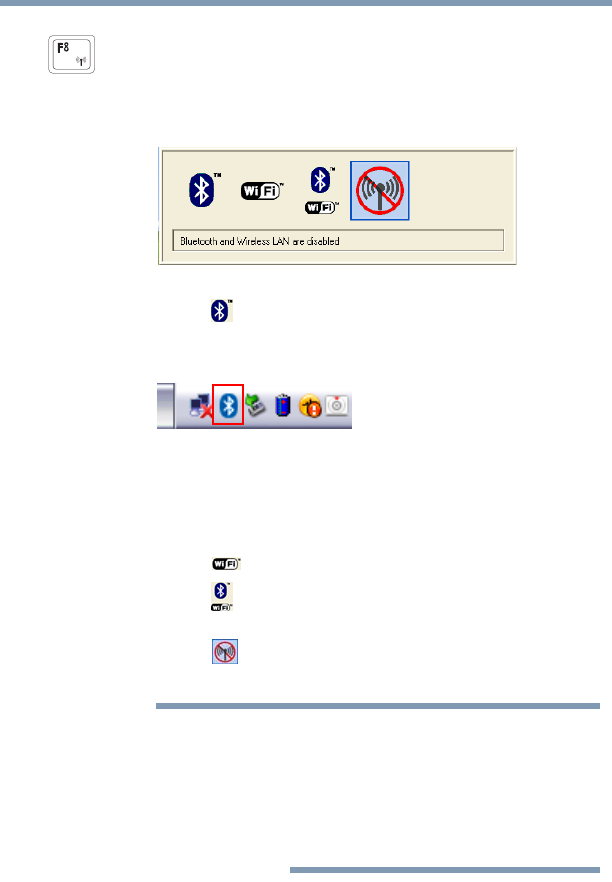
177
Hot Keys
5.375 x 8.375 ver 2.3.2
Fn + This hot key enables/disables the optional wireless devices
installed in your computer.
A window showing the optional wireless devices will
display.
(Sample Image) Optional wireless devices window
Select ( ) to enable Bluetooth
®
*. The Bluetooth
®
* icon
displays in the System tray. Double-click the Bluetooth
®
*
icon to activate the Bluetooth
®
* wizard.
(Sample Image) Bluetooth
®
icon in the System tray
Use the Bluetooth
®
* wizard to connect optional
Bluetooth
®
* devices to your computer and to adjust the
Bluetooth
®
* settings.
Select ( ) to enable Wi-Fi
®
/wireless communication.
Select ( ) to enable both Bluetooth
®
* and Wi-Fi
®
/wireless
communication.
Select ( ) to disable both Bluetooth
®
* and
Wi-Fi
®
/wireless communication.
❖ To enable or disable wireless
communication, use the Hot Key
Fn + F8.
❖ Each time you restart or reboot your
computer, wireless communication is
reset to enabled (ON) by default.
*Available on certain models.
NOTE


















