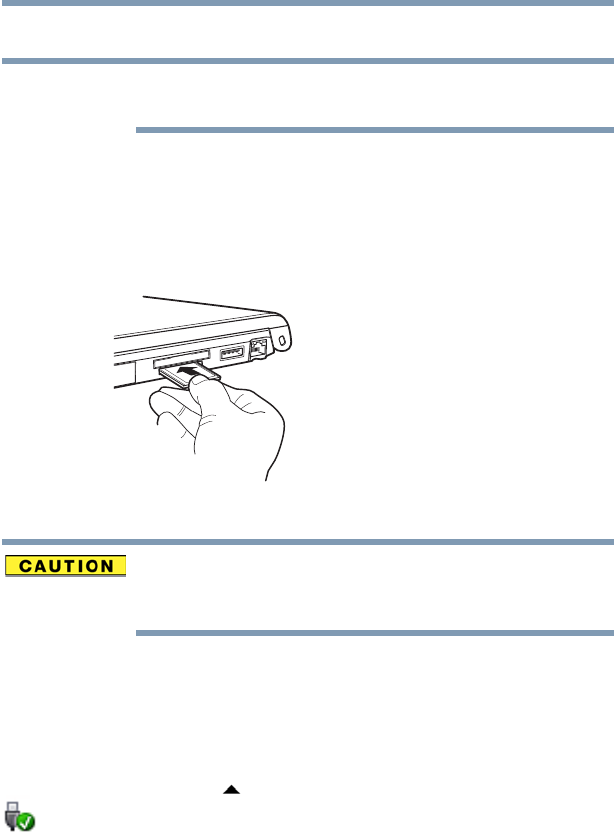
112
Exploring Your Computer’s Features
Using the Memory card reader
Inserting memory media
To locate your memory card reader, please refer to your Quick Start
document.
The following instructions apply to all types of supported media
devices.
1 Turn the media so that the contacts (metal areas) are face
down.
2 Push the media into the adapter until it locks in place.
(Sample Illustration) Inserting memory media
When inserting memory media, do not touch the metal contacts. You
could expose the storage area to static electricity, which can destroy
data.
Removing memory media
1 If you are not currently on the Desktop, choose the Desktop tile
on the Start screen, otherwise skip to step 2.
2 Prepare the card for removal by clicking the Show hidden
icons button ( ), if necessary, in the Notification area and
then selecting the Safely Remove Hardware and Eject
Media icon.
3 Highlight and then click the item you would like to eject.
If the system is unable to prepare the media for safe removal, a
message will tell you to try again later. If the media can be
removed now, the system displays Safe to Remove
Hardware.
If the computer has a spring-loaded adapter slot, see step 4;
otherwise, skip to step 5.
NOTE


















