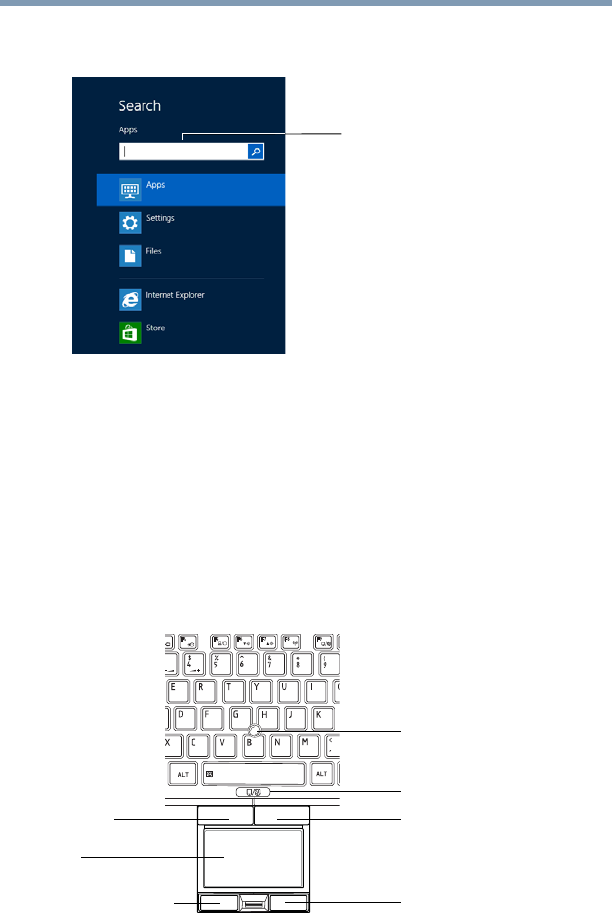
63
Getting Started
Using the Toshiba Dual Pointing Device
Application Installer. In the list that appears, click your
selection.
(Sample Image) Installing drivers and applications
2 Click Next.
3 Click the item you want to install.
4 Click Install.
5 Follow the on-screen prompts to complete the installation
process.
Using the Toshiba Dual Pointing Device
(Available on certain models.)
(Sample Illustration) Toshiba Dual Pointing Device buttons
Search field
AccuPoint
®
II pointing device*
AccuPoint
®
II
AccuPoint
®
II secondary button*
Touch pad
Touch pad primary button Touch pad secondary button
primary button*
Touch pad ON/OFF button
*Available on certain models


















