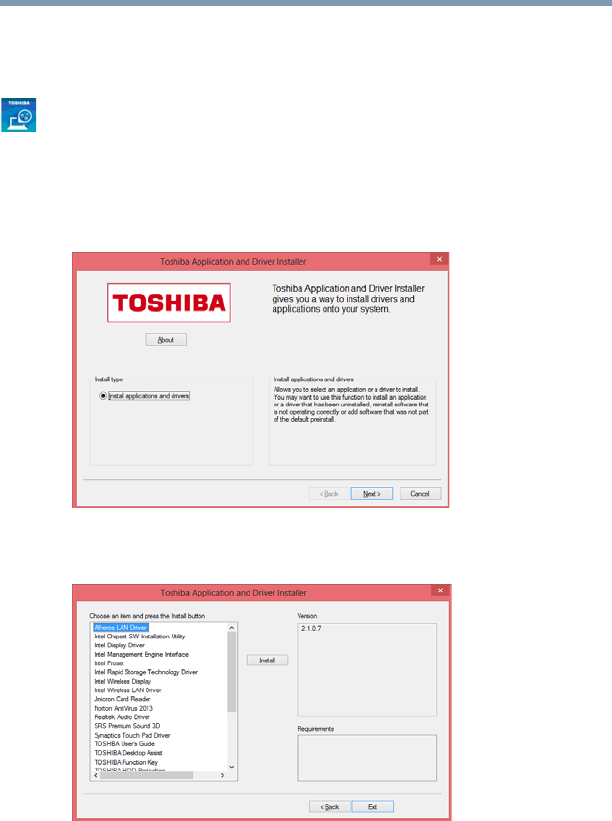
134
Utilities
TOSHIBA Application Installer
To reinstall drivers and applications:
1 To access TOSHIBA Application Installer from the Start
screen begin typing Application Installer, or while in the
Desktop screen double-click the Desktop Assist icon.
2 Click Support & Recovery.
3 Click TOSHIBA Application Installer.
The TOSHIBA Application Installer window appears.
4 Click Next.
(Sample Image) TOSHIBA Application Installer screen
5 Click the item you want to install.
(Sample Image) TOSHIBA Application Installer selection screen
6 Click Install, then follow the on-screen prompts to complete
the installation process.


















