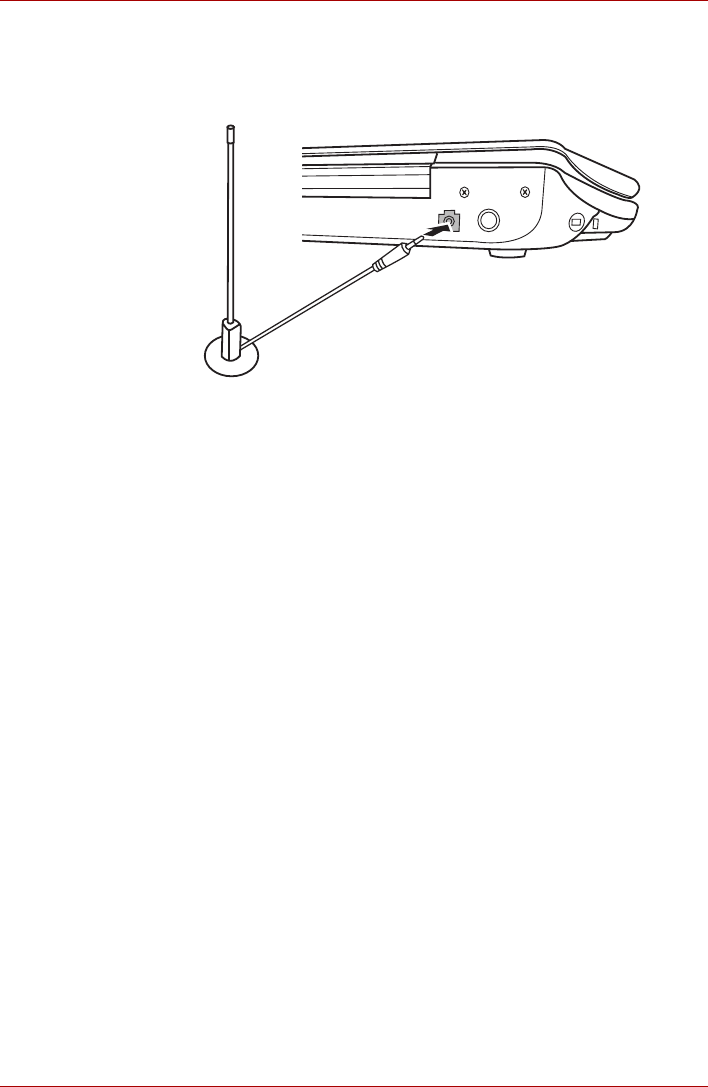
User’s Manual 4-39
Operating Basics
Using the FM tuner
To connect the FM tuner antenna, follow the steps as detailed below:
1. Plug the FM tuner antenna into the computer's FM tuner jack.
Figure 4-11 Connecting the FM tuner jack
2. For how to set the FM software and for more information, please refer to
Listen to radio section in Chapter8.
Wireless communications
The computer's wireless communication function supports both Wireless
LAN and Bluetooth devices.
All models are provided with Wireless Communication switch. Some
models are equipped with both Wireless LAN and Bluetooth functions.
Wireless LAN
The Wireless LAN is compatible with other LAN systems based on Direct
Sequence Spread Spectrum/Orthogonal Frequency Division Multiplexing
radio technology that complies with the IEEE802.11 Wireless LAN
standard.
■ Frequency Channel Selection of 5GHz for IEEE 802.11a or n draft 2.0
■ Frequency Channel Selection of 2.4GHz for 802.11b/g or n draft 2.0
■ Roaming over multiple channels
■ Card power management
■ Wired Equivalent Privacy (WEP) data encryption based on an 128-bit
encryption algorithm
■ Wi-Fi Protected Access™ (WPA™) support
■ Advanced Encryption Standard (AES) data encryption


















