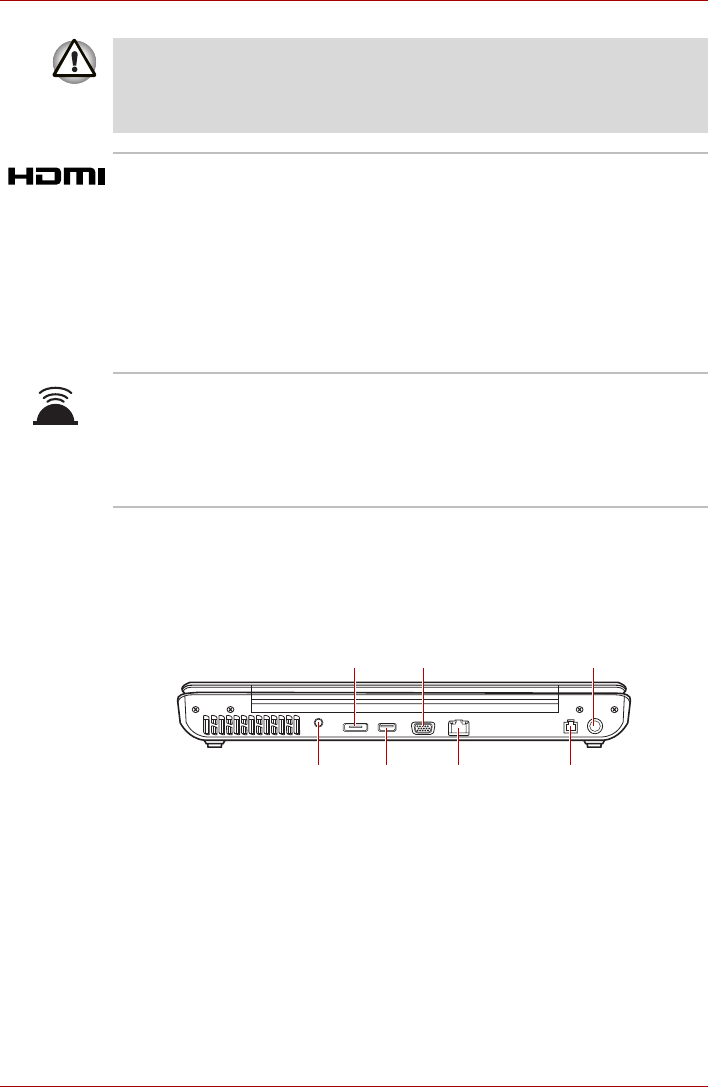
User’s Manual 2-5
The Grand Tour
Back
The following figure shows the computer’s back.
Figure 2-4 The back of the computer
Keep foreign metal objects, such as screws, staples and paper clips, out of
the ExpressCard slot and PC Card slot. Foreign metal objects can create a
short circuit, which can cause damage and fire, possibly resulting in
serious injury.
HDMI out port HDMI out port can connect with Type A
connector HDMI cable.One HDMI cable can
send video and audio signals. In addition to this,
it can send and receive control signals.
By connecting a TV which supports HDMI
Control to this port, the remote control for the
connected TV can be used to operate some of
the computer functions.Refer to the REGZA Link
section in Chapter 9, Optional Devices, for more
details.
Infrared transmitter
cable port
Connect the Infrared transmitter cable to this
port.Connecting the set top box or other external
device to the computer using the infrared
transmitter cable allows the external device to be
operated using the computer and specialized
remote control.
Modem Jack or
FM antenna port
or no port
External
monitor port
LAN jackUSB
TV antenna port
eSATA/USB
combo port
DC in jack


















