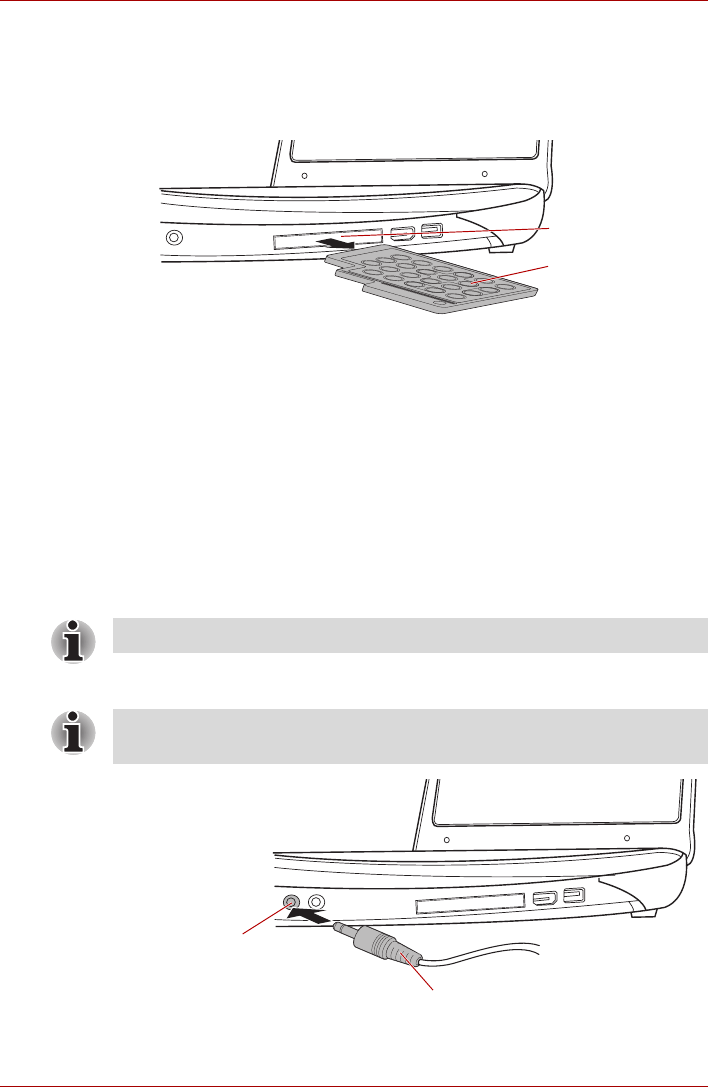
User’s Manual 8-17
AV functions
Removing a Slim size remote controller
To remove a Slim size remote controller, follow the steps as detailed below:
1. Press a Slim size remote controller slightly to make it stretch out.
2. Grasp a Slim size remote controller and pull it out from the slot.
Figure 8-15 Removing a Slim size remote controller
Set-top box Connection Method and Watching TV on the
Media Center
This section explains how to connect the set-top box and configure settings
for watching TV.
Some models are equipped with a TV tuner.
Connecting the set-top box
Connect the computer and set-top box using the following procedure to
watch TV using the set-top box.
1. Connect the end of the infrared transmitter cable into the computer’s
infrared transmitter cable port.
Figure 8-16 Connecting the infrared transmitter cable
ExpressCard slot
Slim size remote
controller
The CATV cable and the coaxial cable are the separate sales.
That the infrared remote control for your set-top box must be compatible in
order to function.
Infrared
transmitter cable
port
Infrared
transmitter cable


















