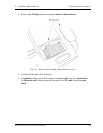4.9 Wireless LAN Unit 4 Replacement Procedures
3. Detach the two ends of the wireless LAN antenna.
4. Gently press out on the latches. One end of the wireless LAN unit will pop up.
5. Grasp the wireless LAN unit and pull it out.
Fig 4-11: Removing the wireless LAN unit
CAUTION: Do not touch the connectors on the wireless LAN unit or on the
computer. Debris on the connectors may cause malfunction.
Satellite P20-25 Series Maintenance Manual 4-27