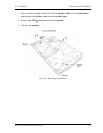4 Replacement Procedures 4.25 Speakers
Installing the Speakers
To install the speakers, follow the steps below and refer to the figure in the preceding section.
1. Seat each speaker. The speaker cases are marked with L (left) and R (right).
2. Secure each speaker with two M2.5×4 screws.
3. Attach the left-side speaker cable to the audio board and the right-side speaker
cable to the system board.
4. Turn the computer upside down and secure each speaker with one M2.5×4 screw.
4-72 Satellite P20 Series Maintenance Manual