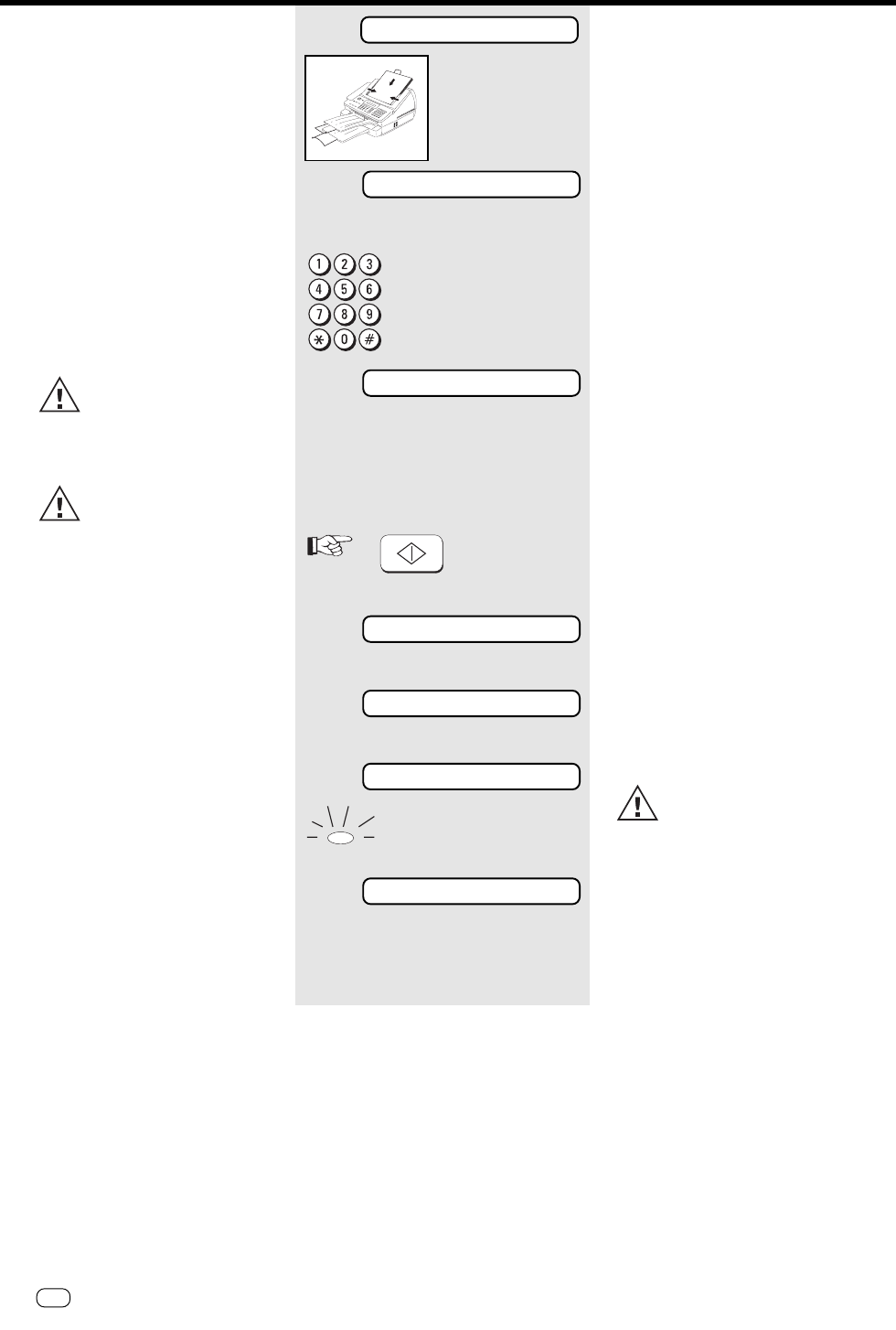
30
GB
TF 610
TOSHIBA
DOCUMENT SET
15-03 19:56 M 100%
TEL: 123456789
DOC.READING M98%
JOB ACCEPTED NO.007
15-03 19:56 M 100%
15-03 19:56 M 98%
START
Transmit documents
Transmit documents
LINE flashes
Automatic fax
messages
To send fax messages in the traditional
manner: Insert document(s), enter the fax
number and the connection is
automatically established.
Your benefit: Your documents will leave
the fax immediately. (Refer to page 28)
If you decide to use the listening-in
version (see page 34) , you can also
acoustically monitor the call
establishment process. This is useful
whenever you have problems with
establishing a connection. The reason is
frequently a wrong number, or a fax
machine which is not ready to receive.
With the listening-in alternative,
the document is not read into
the memory; it is retained on the
tray until the receiving fax
machine has been contacted.
Residual memory depends on
the size of the stack!
Load original
Remember:
Printed side face down
Document ready
If you have inadvertently taken the wrong
document, press the STOP key before
removing the document from the
document feed.
Enter fax number
The entered fax number is displayed. Use
the CANCEL keys to make any
corrections, or press the STOP key to
delete the complete number. Press the
STOP key again if you wish the machine
to eject the document(s) without being
processed.
Confirm with START
While the document is being read:
current memory capacity is displayed.
When the document is read into the
machine, the job number is briefly
displayed.
Dialling the fax partner
The flashing LINE lamp always
indicates when your fax
machine is transmitting or
receiving a document.
After transmission:
Change to standby display: the job is
deleted from the stack memory (can be
identified by means of the changed
memory display).


















