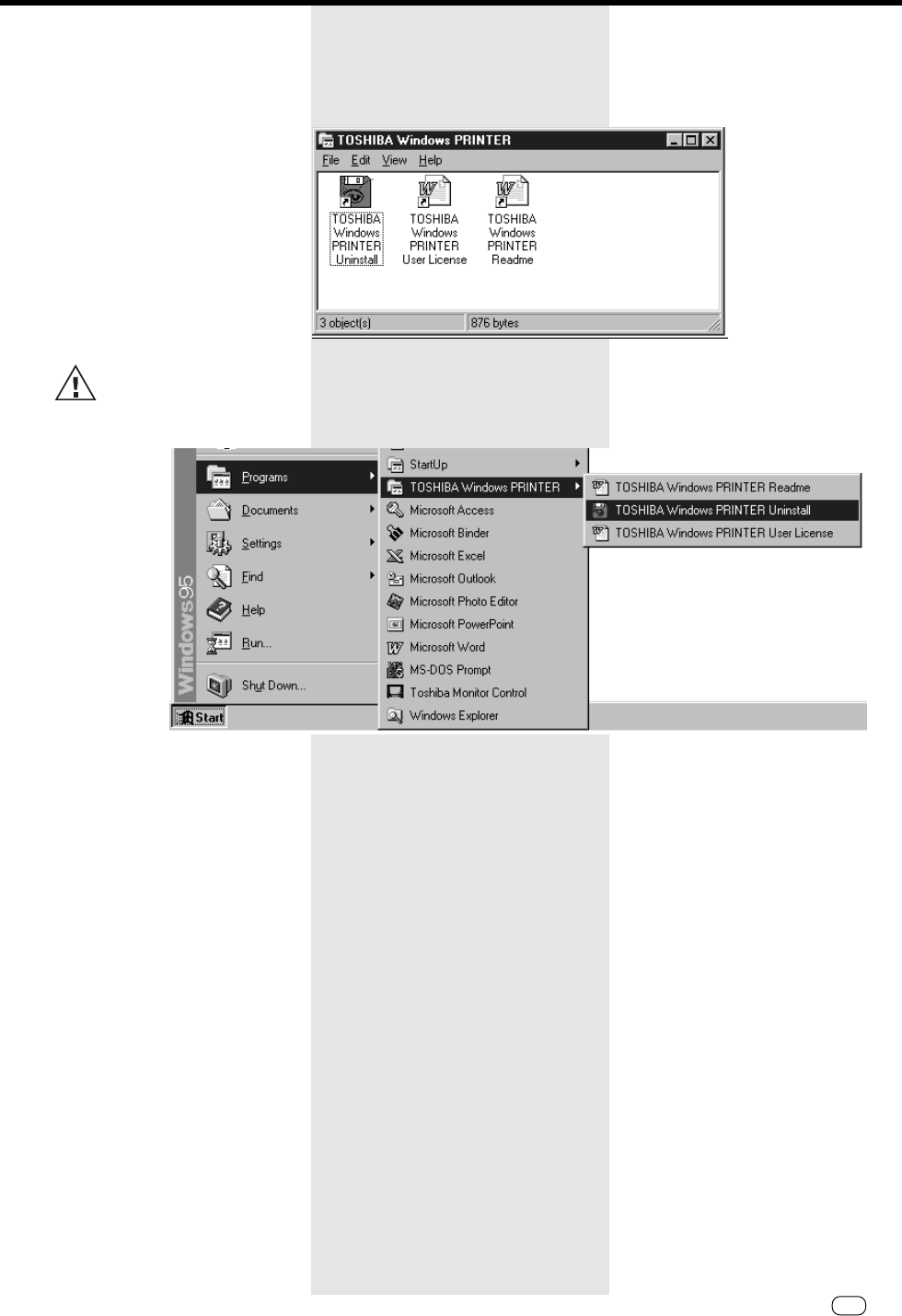
77
GB
TOSHIBA
TF 610
Delete printer driver
In order to delete the printer driver from
the operating system, please proceed as
follows (example from Windows 95):
••
••
•
Click on the entry “Click on the entry “
Click on the entry “Click on the entry “
Click on the entry “
TT
TT
T
OSHIBAOSHIBA
OSHIBAOSHIBA
OSHIBA
Windows Printer“ in the task lineWindows Printer“ in the task line
Windows Printer“ in the task lineWindows Printer“ in the task line
Windows Printer“ in the task line.
• Double click on the “Uninstall“ icon
You are subsequently informed of the
deinstallation procedure. The printer driver
is deleted when the system is next
started.
If there is no entry in the task
line, select the “Uninstall“ icon
via your program library
Your fax machine used as a PC printer
Your fax machine used as a PC printer


















