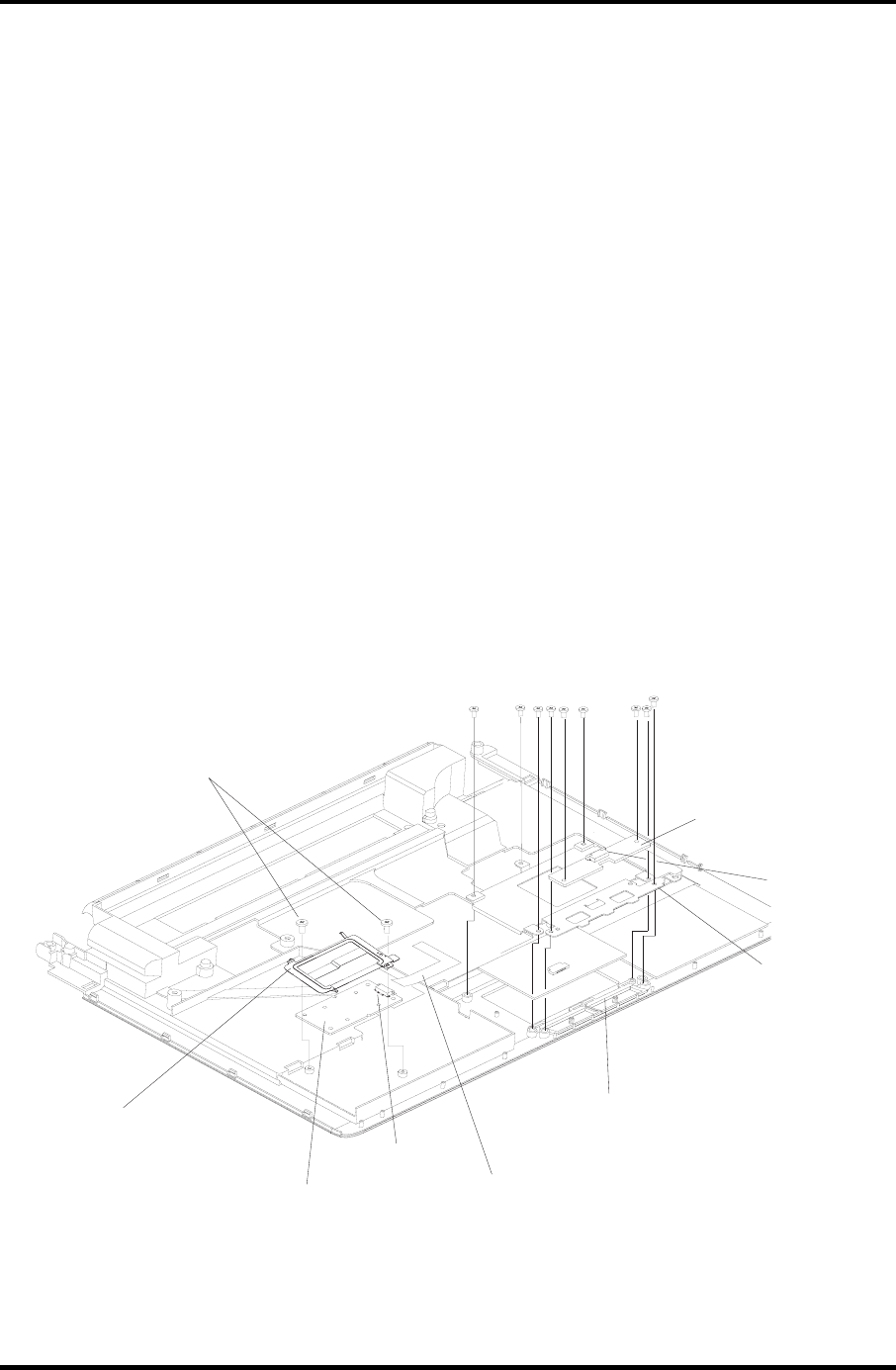
4.18 Touch Pad, Button Board and Finger print board 4 Replacement Procedures
4.18 Touch Pad, Button Board and Finger print board
Removing the Touch Pad, Button Board and Finger print board
Remove the touch pad, button board and Finger print board according to the following
procedures and Figure 4-33.
1. Disconnect the touch pad flat cables from JP1 on the touch pad.
2. Disconnect the button board flat cable from CN2000 on the button board.
3. Release two M2 black flat head screws securing the Button Board .
4. Remove the Button Board.
5. Release seven M2 black flat head screws securing the touch pad bracket.
6. Remove the touch pad bracket.
7. Release two M2 black flat head screws securing the Finger print board.
8. Remove the Finger print bracket and Finger print board.
Finger print board
Finger print SUMI card-
Finger print board BRKT
M2x2 black flat head screw
CN6052
Touch pad
JP1
Touch pad BRKT
Touch pad board
CN2000
M2x9 black flat head screw
Figure 4-33 Removing the touch pad, button board and Finger print board
Satellite M200/M205 / Satellite Pro M200/ EQUIUM M200/ SATEGO M200 Maintenance Manual 4-57


















