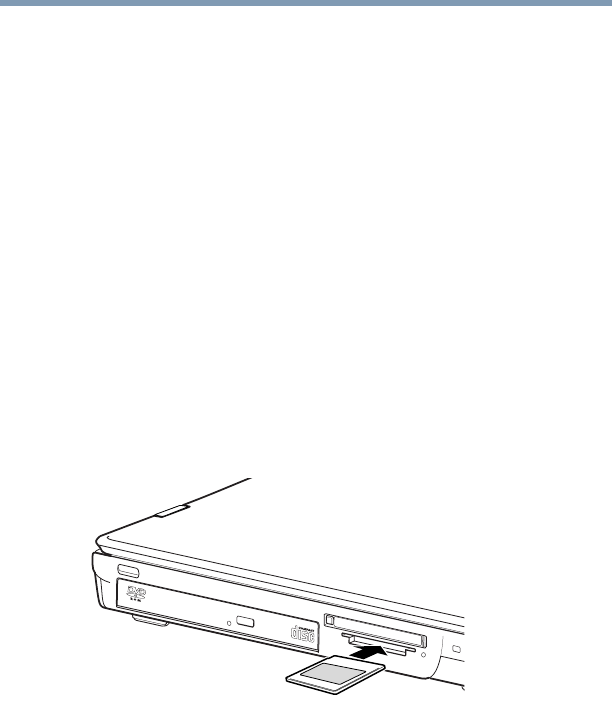
141
Exploring Your Options
Using the Media Card Reader
5.375 x 8.375 ver 2.3
Using the Media Card Reader
For systems with a Media Card Reader, use of a number of
media cards is supported: SD
™
Card, SmartMedia,
MultiMediaCard™, Memory Stick, Memory Stick Pro, and
XD Card. The cards can be used with a variety of digital
products, such as digital music players, cellular phones,
PDAs, digital cameras, and digital video camcorders.
Inserting a Card in the Media Card Reader
To insert a card:
1 When inserting any acceptable media card, insert the card
with the label face up.
2 Push the card into the slot. When it is fully inserted, some
cards may still protrude from the slot. Do not force the
cards.
Sample inserting a card into the Media Card Reader


















