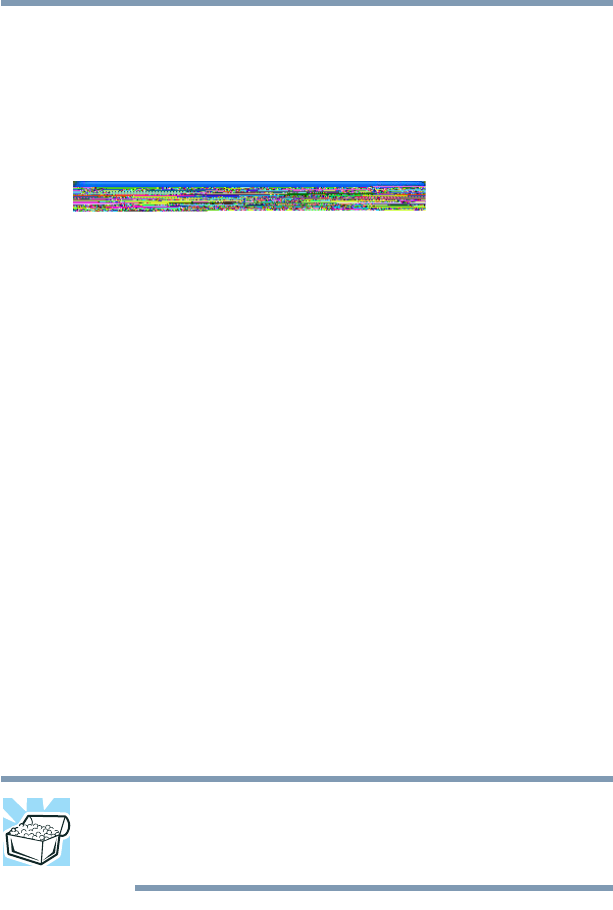
81
Learning the Basics
Starting a program
5.375 x 8.375 ver 2.3
Starting a program from the Run dialog box
This example uses the Run command to start WordPad:
1 Click Start, then click Run.
The Run dialog box appears.
Sample Run dialog box
2 In the Run dialog box:
❖ If you know the program’s location, type the command
line. For a program in the Windows
®
folder, type just the
program name. Otherwise, type the full file path. For
example, to access WordPad, type:
c:\Program Files\WindowsNT\Accessories\Wordpad, then click
OK.
❖ If you do not know the location, click Browse....
In the Browse dialog box, enter the file name (for
example, wordpad.exe) and select the drive to search.
When the operating system has found the file, click
Open.
HINT: To run the same program again, click the arrow to the
right of the text box and select the command line from the
drop-down list.





















