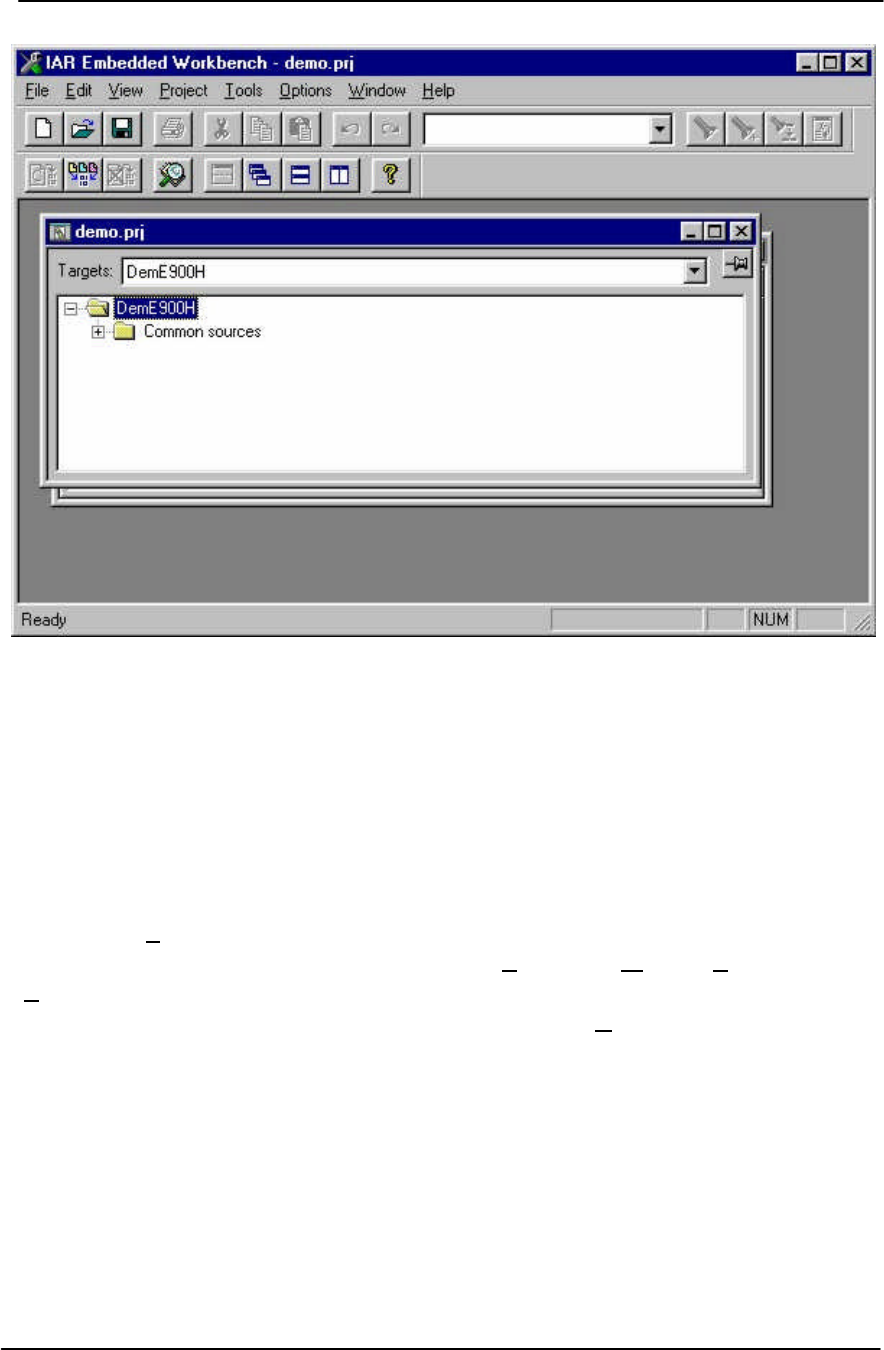
Users Manual TOPAS900 Flash V2.1
HWU Elektronik Oberhausen Page 17
Figure 5 : IAR Embedded Workbench Desktop with Project Window
Editing Sources
The workbench contains a powerful source-code editor. The editor is tailored for C code.
The C syntax is highlighted by colors and intensity and on request bookmarks and/or line
number can be displayed. Functions like cut & paste, find & replace are included as well
as bracket matching on request.
Compiling and Linking
By selecting “Project” from the menu bar, compiler and linker are invoked simply by
clicking the respective command in the menu like “Compile”, “Make”, “Link” and
“Build All”. The listfiles are written to the “...\List” directory (default) selected by the
project file. All directory settings are made by choosing the “Options...” command.
4.1.2. C-Spy Debugger/Simulator
There are two ways to invoke the C-Spy debugger.
• First by selecting the icon directly from program group “IAR Embedded
Workbench” or
• from the Embedded Workbench desktop.


















