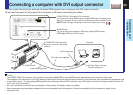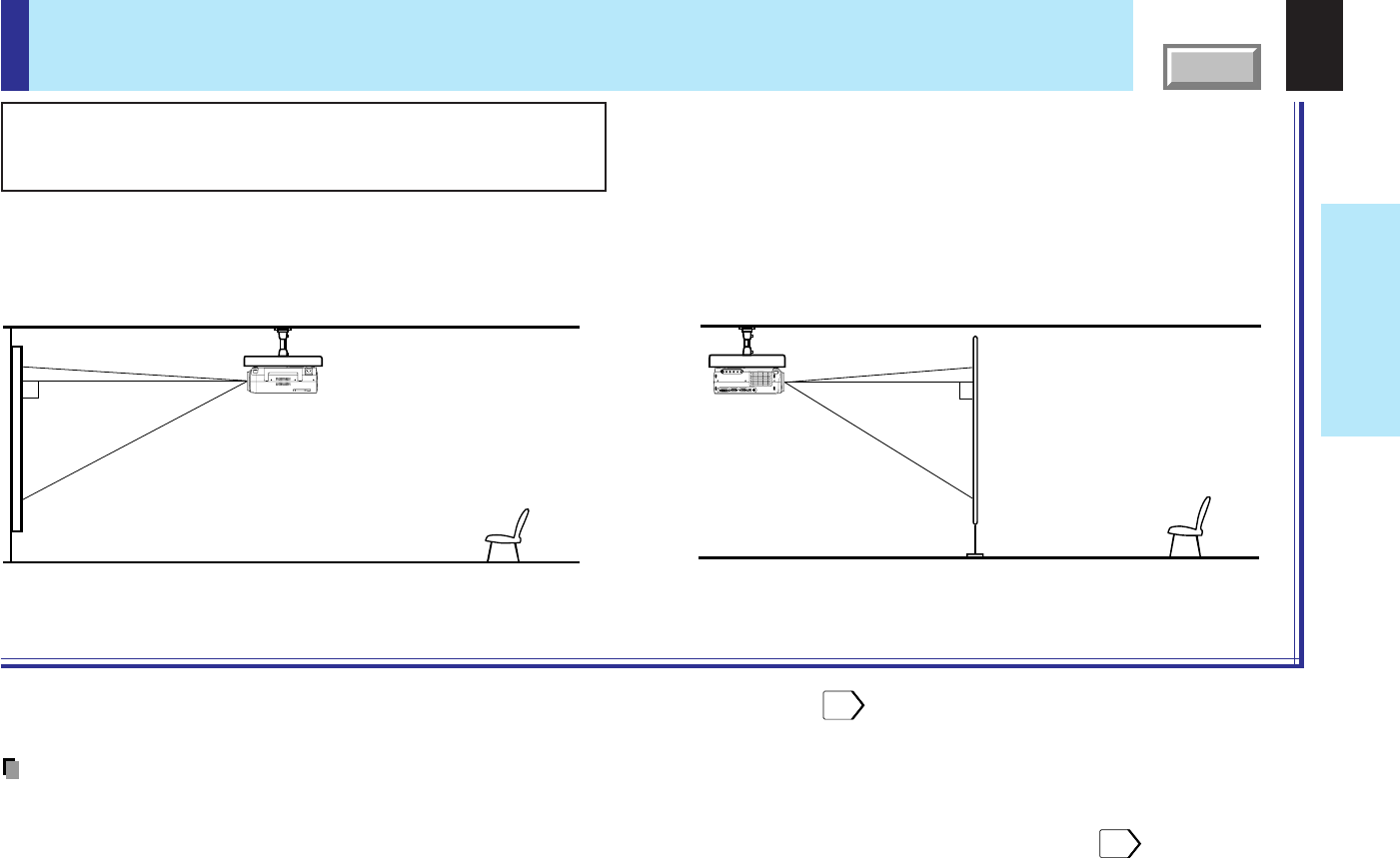
21
Installation and
connection
CONTENTS
Ceiling-mounted front projection
Viewing a picture projected on the front of the screen from a
ceiling installation.
Ceiling-mounted rear projection
Viewing a picture projected through the back of the screen from a
ceiling installation.
Perform the “Projection mode” setting on the menu screen for the projection method.
67
Notes
• For models with a document imaging camera, the ceiling-mounting is not recommended, since the camera arm may hang down if the projector is
suspended from the ceiling.
• The relation between the projection size and the distance to the screen is the same as that of the floor-mounted projection mode
18
.
Translucent screen
Viewer
Ceiling-mounted projector placement
CAUTION
When a ceiling mount is required, please consult with the dealer.
Viewer