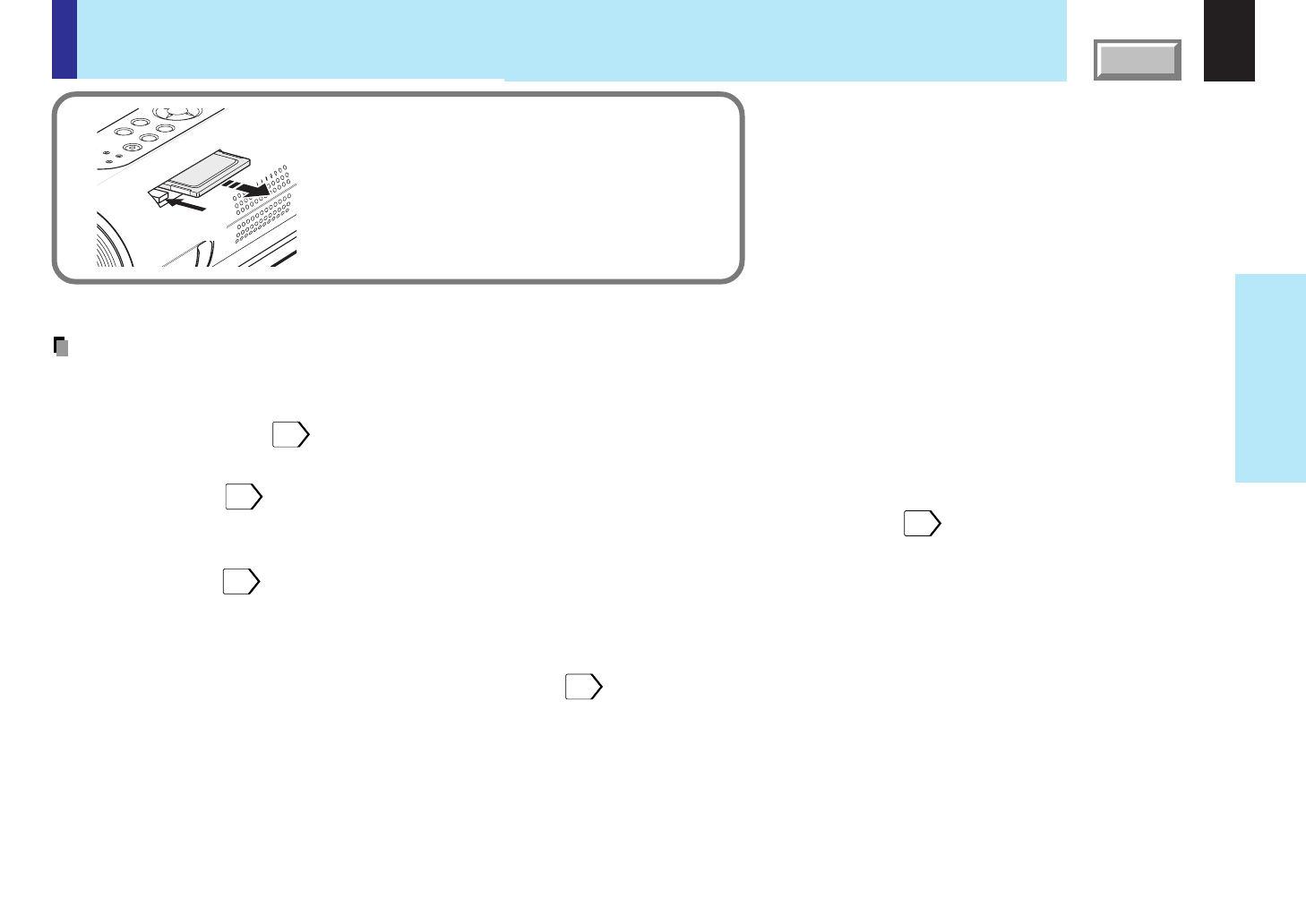
44
Operations
CONTENTS
EM
P
LAMP
ON
FAN
ON/STANDBY
EXIT
ENTER
MENU
INPUT
Press
To eject the memory card
To eject a memory card, first check that the
BUSY indicator is off, then press the card
slot’s eject button. The memory card pops out
part way, then pull it out by hand.
Projecting images stored in a memory card (continued)
Notes
• In the memory card input mode, you can perform the operations
described below using the menu screen settings.
• Automatic input selection function
When “Input select mode”
54
is set to “Auto.”, the mode automatically
switches to the memory card input mode when a memory card is inserted.
• Auto slide show 1
When “Auto. demo”
48
is set to “On” and a memory card is loaded, a
slide show of the JPEG files in the root directory starts automatically when
the memory card input mode is selected.
• Auto slide show 2
When “Slide show”
54
is set to “Auto.”, a slide show starts automatically
at the place where the leading thumbnail appointed in the step 6.
• Auto slide show 3
When “Input select mode” is set to “Auto.”, “Auto. demo” is set to “On” and
memory card is loaded, a slide show of the JPEG files in the root directory
starts automatically when the power is turned on. When “Power on”
67
is set to “Auto.”, the slide show starts when the power cord is plugged into
an outlet.
Press the EXIT button to stop the automatic slide show.
* In this manual, “Slide show” means the operation by which slides (large
images) are displayed in sequence.
• With the factory default settings, the followings are set for manual
operation.
Input selection mode:
Manual
Auto. demo: Off
Slide show: Manual
Power on: Manual
• You can select the interval time of automatic slide show transition among
four types on the menu screen.
48
Depending on the compression
format of the JPEG files, however, it may take more than the set time to
transit images.
• Depending on the compression format of the JPEG files and the file
sizes, it may take a time for page changing or slide transition.
• The sort order (thumbnail displaying order = slide show order) of JPEG
files is in character number order. When the number of characters is the
same, the sort order is arranged by the numerical characters used in
each file name at first and then the alphabetical characters.


















