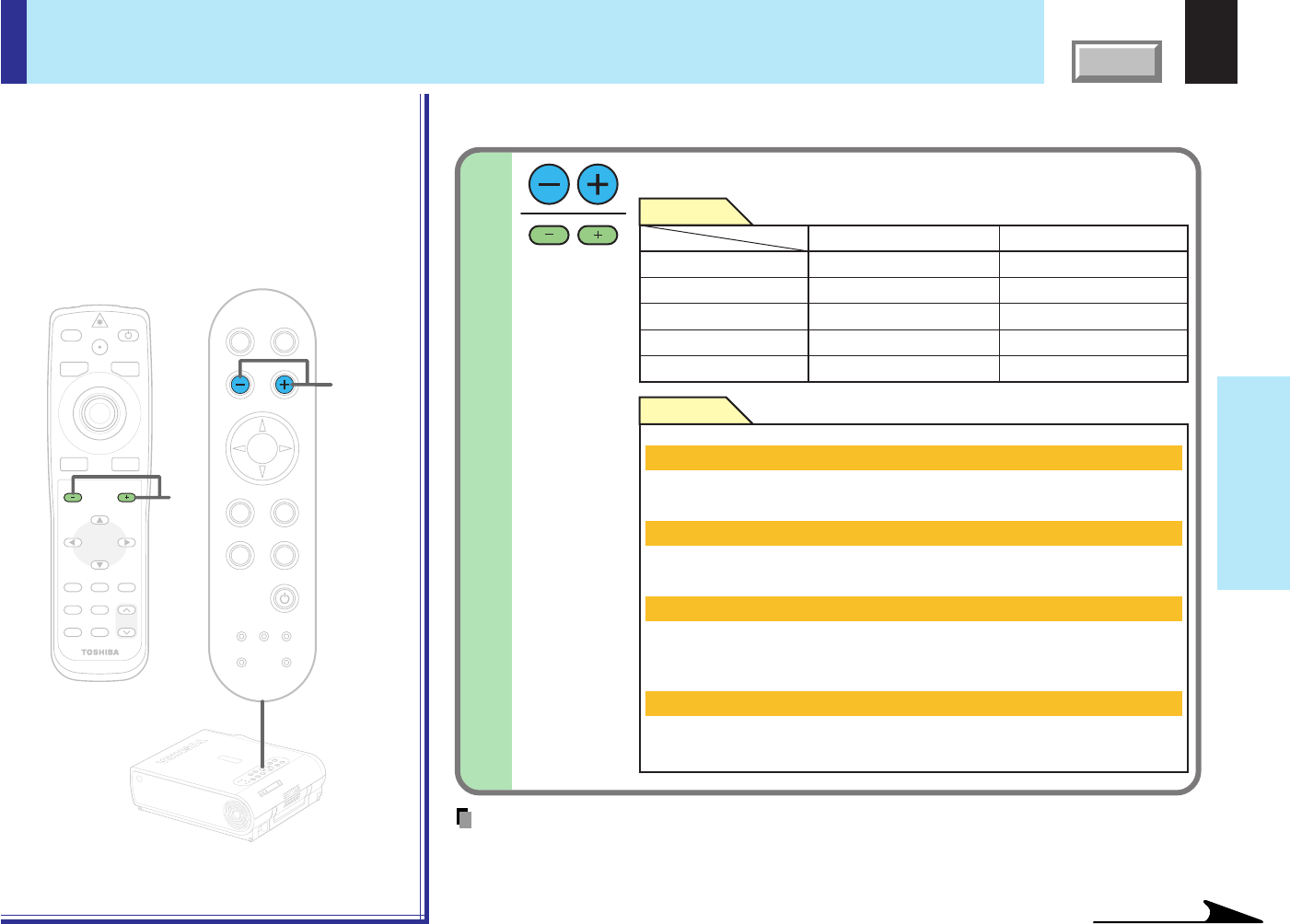
50
CONTENTS
Adjustments &
Settings
3-a
3-a
MENU
ON/STANDBYINPUT
L-CLICK R-CLICK
ENTER
KEYSTONE
AUTO
SET
EXIT
PIP
FREEZE
MUTECALL
RESIZE
VOLUME/ADJUST
TEMP LAMP ON
BUSY FAN
KEYSTONE
SET
AUTOAUTO
EXIT
ENTER
MENU
INPUT
VOL/ADJ.
TEMP
LAMPON
BUSY FAN
ON/STANDBY
KEYSTONE
SET
AUTOAUTO
EXIT
ENTER
MENU
INPUT
VOL/ADJ.
ON/STANDBY
LASER
3-a
Press VOL/ADJ (+/
-
) to adjust and set.
Adjustments
Buttons
Items
(
-
) (+)
Contrast Lower Higher
Brightness Darker Brighter
Color Thinner Deeper
Phase Adjust flickers Adjust flickers
Keystone Reduce the lower width Reduce the upper width
Settings
Picture mode (Analog RGB input, digital RGB input)
Bright: Set the picture with its brightness priority.
True color: Set the picture with its quality (color) priority.
Lamp power
Hi: Set the lamp mode with brightness priority.
Low: Restrict the lamp output to reduce the cooling sound.
Auto. demo (Memory card input)
On: When a memory card is detected while the memory card
input mode is selected, a slide show using the image data in
the root directory starts automatically.
Shutter (Document imaging camera input)
Set to the frequency (50/60 Hz) of the power supply in your area.
Note
The cooling sound changes according to the temperature inside the projector. When the
lamp power setting is changed, the brightness changes immediately, but the cooling sound
level does not change immediately.
QUICK MENU adjustments and settings (continued)
Continued
Remote control
Control panel
(Main unit side)
When selecting “Contrast”, “Brightness”, “Color”, “Phase”, “Keystone”, “Picture mode”,
“Lamp power”, “Auto. demo” or “Shutter” in step 2.


















