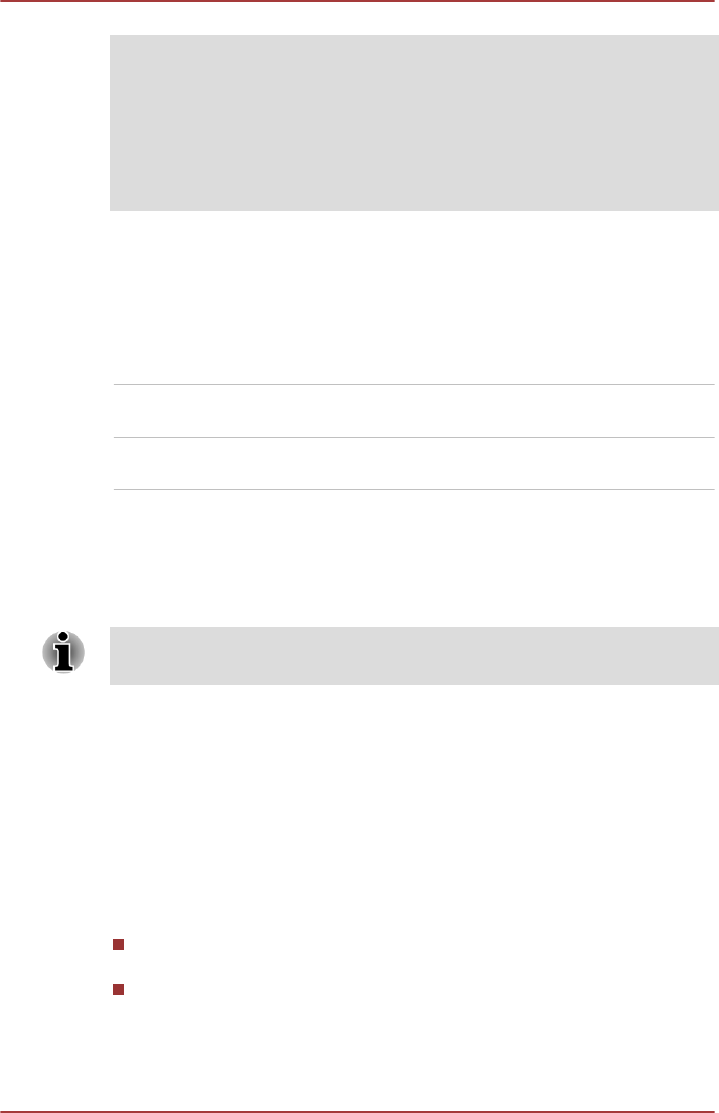
Never use USB cables not supporting this feature when "System ON CDP
Charge Mode" (DC5V, 1.5A) is enabled.
Always use the USB cable that was included with your USB device.
When "System ON CDP Charge Mode" or “USB Sleep and Charge
function” is enabled, the “USB Wakeup” function will not work. In that case,
use a USB port without "USB Sleep and Charge function" or disable both
“System ON CDP Charge Mode” and “USB Sleep and Charge function”.
SATA
This tab allows you to set conditions for SATA.
SATA Interface setting
This feature allows you to set SATA interface setting.
Performance Let SSD work with maximum performance.
(Default)
Battery life Let SSD work with battery life mode. If this
setting is selected, performance will be lower.
Advanced
This tab allows you to set the conditions for each device or function.
You can enable or disable the device or function you selected for power
management. Disabled mode consumes less power.
If you disable a device or function, you must re-enable it before you can
use it again.
TOSHIBA Media Player by sMedio TrueLink+
Please be aware of the following limitations when you use the TOSHIBA
Media Player by sMedio TrueLink+:
Notes on use
This software is a multimedia player which can be used to play back video,
music and photo. However, some files may not be able to play back
normally.
TOSHIBA Media Player can only support resolution higher than
1280x800.
It is recommended that the AC adaptor be connected while TOSHIBA
Media Player is running. Power saving features may interfere with
smooth playback. When TOSHIBA Media Player is used with a battery
power, set the Power Options to "Balance".
User's Manual
5-14


















