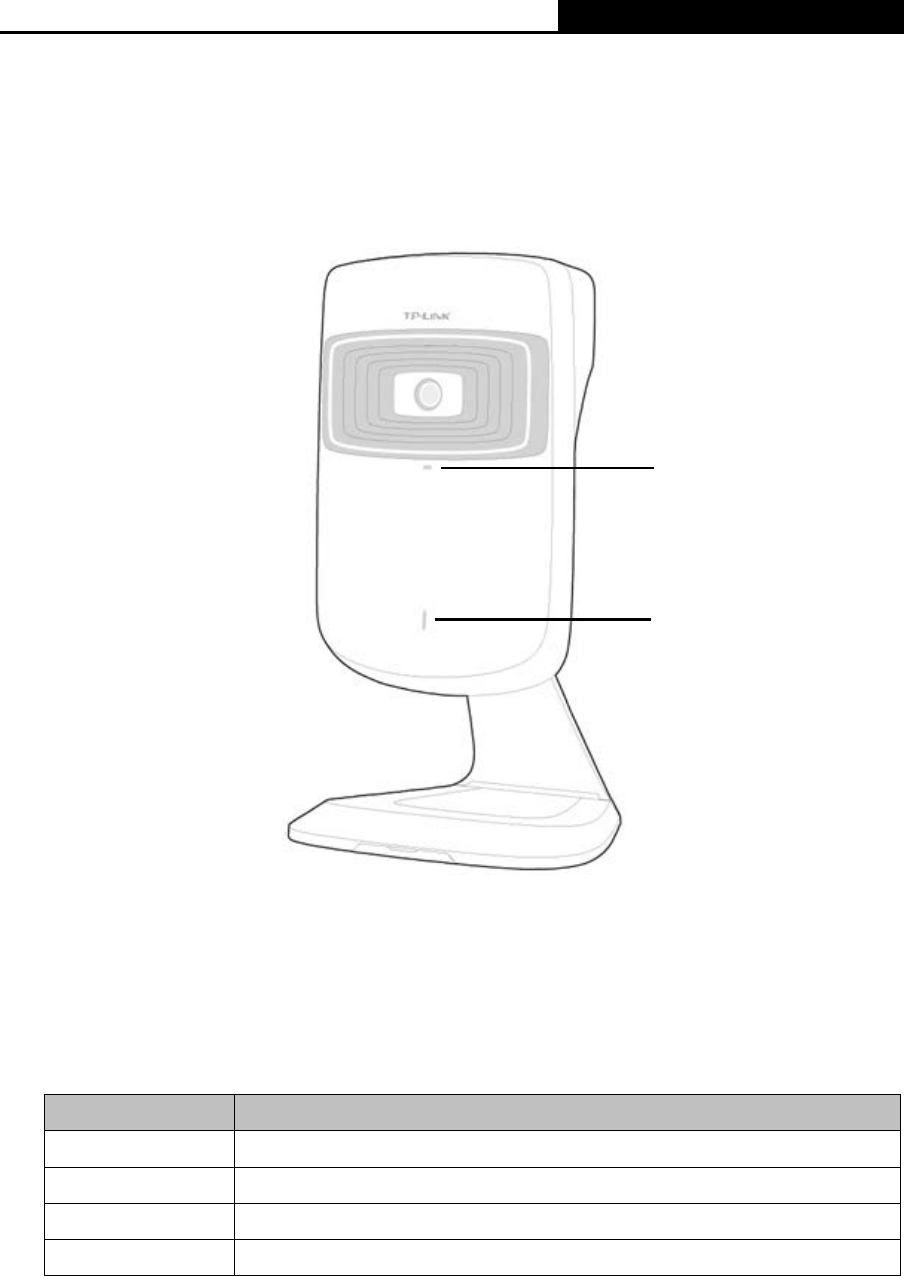
NC200
Cloud Camera, 300Mbps Wi-Fi
2.3 Appearance Description
2.3.1 Front Panel
Figure 2-1 Front Panel
Microphone: The camera has a built-in internal microphone. This microphone is hidden in
the pinhole located on the front panel.
System LED:
Status Indication
Flashing Red
The camera starts booting up.
Solid Red
The camera has boot up, but is not connected to any network.
Flashing Green
The camera is in firmware upgrade procedure.
Solid Green
The camera is connected to a network or is transferring data.
System LED
Microphone
4


















