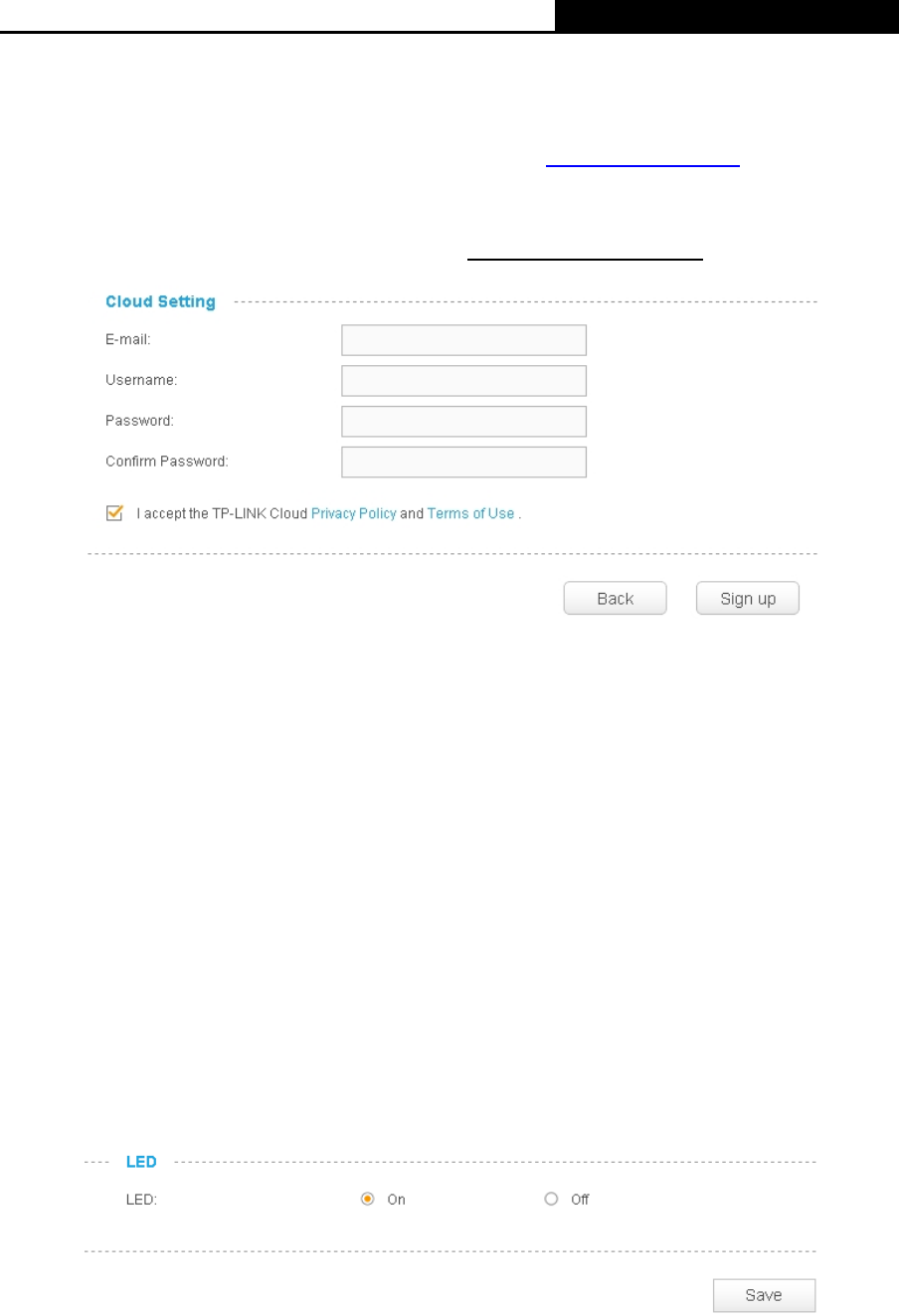
NC200
Cloud Camera, 300Mbps Wi-Fi
an easy-remember one. Camera name can contain up to 30 characters. It can only contain
digits, letters, space and .-_@'.
After your camera is registered successfully, you can go to www.tplinkcloud.com
to view it.
Sign Up for a TP-LINK Cloud Account
If you do not have a TP-LINK Cloud account, click Don’t have an account? to sign up.
E-mail: Enter a valid E-mail address as your TP-LINK Cloud account. If you forget your
TP-LINK Cloud password, you can reset it via this E-mail address.
Username: Enter a username as your TP-LINK Cloud account. Username should contain
1-32 characters. It can only contain letters, digits and . - _.
Password: Enter a password for your TP-LINK Cloud account. Password should contain 6-20
characters. It can only contain letters, digits and .- _ ! @ # $,% ^& *.
Confirm Password: Enter the password again to confirm it.
Click Sign up to sign up for a TP-LINK Cloud account. After signing up successfully, you can add
your camera to this account. Click Back if you don’t want to sign up.
3.3.5 Basic → LED
The camera’s LED is on by default. If you want to turn it off, just select Off.
3.4 Advanced
Click the Advanced menu to display the submenus including Status, Network, Wireless
17


















